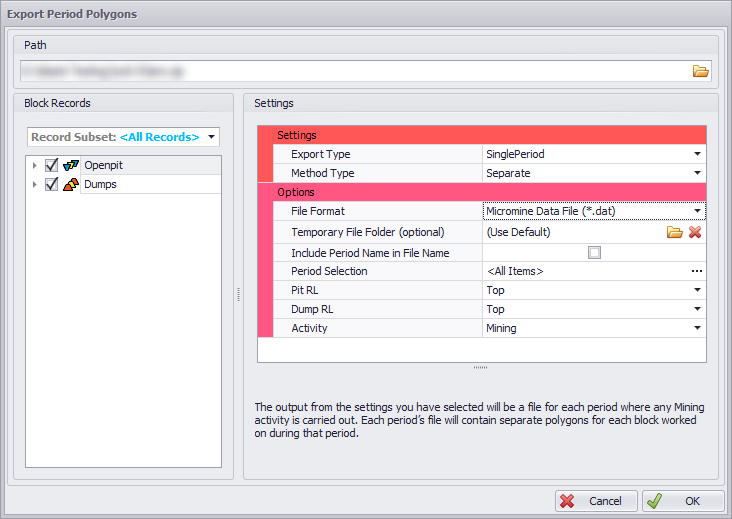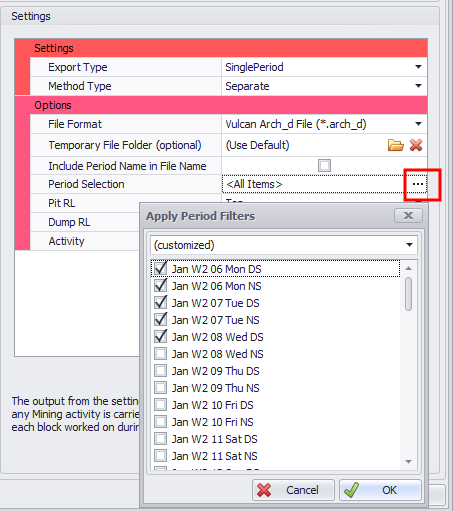Export Period Polygons
Alastri Production Scheduler of release versions newer than v1.8 version release now lets users export polygons as a simple way to show where mining or dumping has been scheduled. This exporter creates a ".zip" file with two files for every scheduled period:
-
EndP***: Files starting with "EndP" and the period number include polygons representing all blocks that have changed in volume (due to mining or dumping) in that period.
-
CumEndP***: Short for "Cumulative End Period", these are the same as their corresponding "EndP***" file, but also include polygons from all previous periods. For example, "CumEndP003" will include polygons representing all blocks partially mined or dumped in periods 1, 2 and 3.
Finally, since they are 2D representations of a 3D object, users can choose where they are stored in 3D space – at the top RL of their corresponding bench, or the bottom RL.
Each file will automatically be given a name that includes the period number it represents. Files beginning with "EndP" include polygons mined or dumped in that period. Files beginning with "CumEndP" include the cumulative changes from previous periods. If "Include Period Name" is checked, the period name will also be included in the file name.
To Export Polygons for All Periods
-
Go to the Schedule tab.
-
Run the schedule.
-
Go to the Animation tab > Animation panel.
-
Click the Exports button on the left of the Animation panel.
-
Choose Export Period Polygons from the drop-down list.
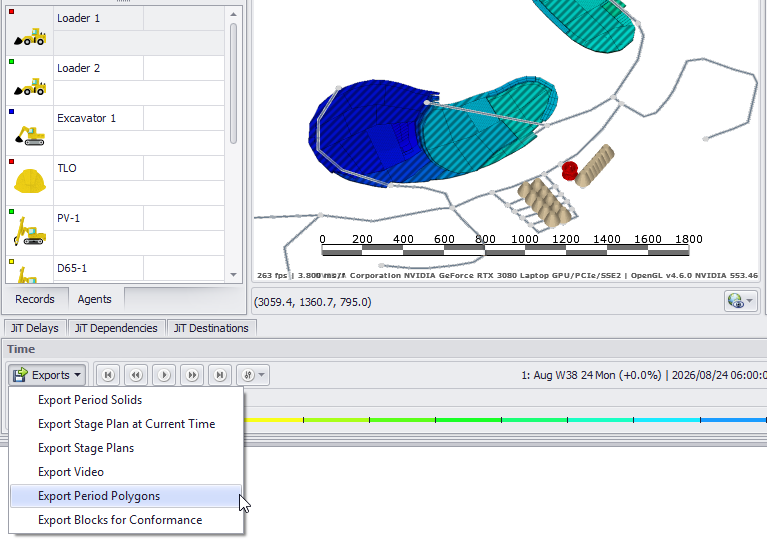
Animation tab > Animation panel > Exports drop-down menu
Export Period Polygons dialog
In the Export Period Polygons dialog:
-
Select Reserves/Dumps and/or select a Record Subset to export from the tree hierarchy on the left.
-
Click OK to proceed with the export.
Settings
|
Setting |
Description |
|---|---|
|
|
Note: If the Merged method type is selected, since multiple blocks may be represented by a single polygon, polygons can no longer be named after their corresponding block when merging. |
Options
|
Option |
Description |
|---|---|
|
File Format |
Select the (*.arch_d, *.str, *.dxf, *.obj, *.shp) file export format. |
|
Temporary File Folder (Optional) |
(Optional) Folder used to temporarily store files before zipping. |
|
Included Period Name in File Name |
Will include period name in folder or file names. Where the name is changed will depend on the output options selected above. |
|
Period Selection |
Select the desired periods to include in the export: |
|
|
|
|
Pit/Dump RL |
Polygons can be exported at the top or bottom of their bench, with separate options for pit polygons and dump polygons. |
|
Activity |
Select the activity to export polygons for. |