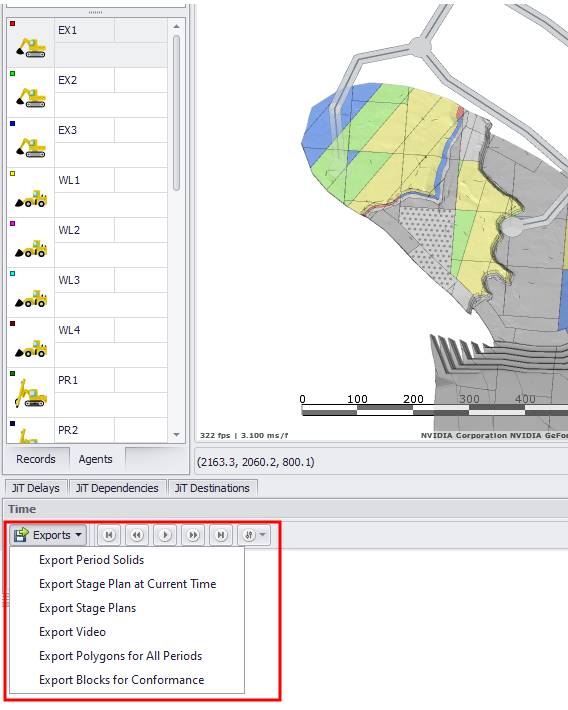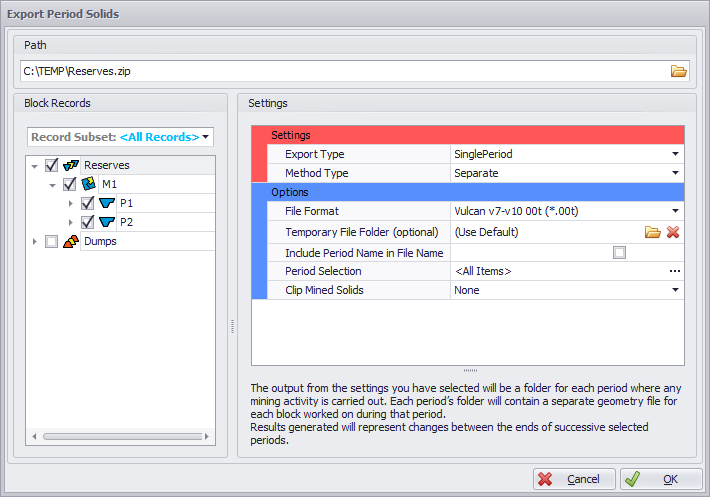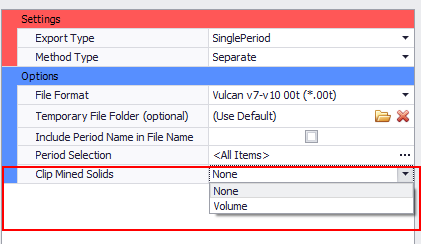Export Period Solids
Period Solids are 3D triangulations representing where mining is occurring in one period of scheduling.
To export period solids:
-
Go to the Schedule tab.
-
Run the schedule.
-
Go to the Animation tab > Animation panel.
-
Click the Exports button on the left of the Animation panel.
-
Select the "Export Period Solids" option.
Period Solids dialog
In the Export Period Solids dialog:
-
Select Reserves/Dumps and/or select a Record Subset to export from the tree hierarchy on the left.
-
Click OK to proceed with the export.
Settings
|
Setting |
Description |
|---|---|
|
|
When Merged is the Method Type (above) Surfaces can be used to adjust the shape of the solids. Note: These settings are optional and can be skipped if you have already cut pit solids in Rapid Reserver. |
Options
|
Option |
Description |
|---|---|
|
File Format |
Select the (*.00t, *.dtm, *.dxf, *.csv, *.obj, *.tridb) file export format. |
|
Temporary File Folder (Optional) |
(Optional) Folder used to temporarily store files before zipping. |
|
Clip Blocks by Designs |
Will cut the period solids by the Surfaces selected. |
|
Included Period Name in File Name |
Will include period name in folder or file names. Where the name is changed will depend on the output options selected above. |
|
Grid Constraints |
Two options available to control the area used when creating solids.
|
|
Limit Expand Distance |
Only available when using Blocks Grid Constraints. Limit the period solids export to a given radius around the scheduling blocks. |
|
Grid Resolution |
Grid size to use in creating the period solids. The smaller the grid size, the more detail will be in the output solids. This also results is larger files and more time to process. |
|
Period Selection |
Used to select what periods to export. |
|
Clip Mined Solids
|
Only available when Export Type is set to Single and Method Type is set to Separate.
|