Product Specifications
Overview
This step is only visible when the scheduling Optimisation Target mode in the Configuration Options step is set to Optimise Products. The step is hidden if the Optimisation Target mode is set to Constrain to Truck.
When the user presses the button to run one period in the Schedule, there are two passes happening behind the scenes.
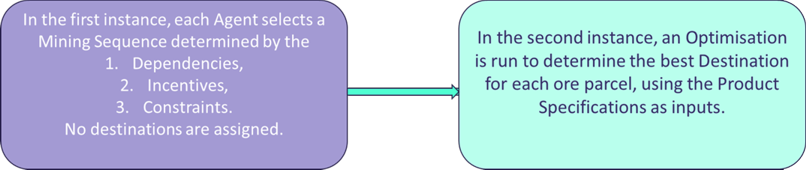
The Product Specifications step allows the user to define the rules of the optimisation. Each rule becomes a new row in the Calendar. Values for the rule are specified in Schedule > Calendar > Product Specifications.
Product Specifications use an optimisation engine and lets us to set up a Cash Flow equation, which is the series of cash flows and penalties in the form of targets, which makes a decision when we have multiple destinations available.
Recap
Agent picks an available block (based on Dependencies) > looks at the Ranked blocks list to select the highest ranked one > uses the Destination Logic to move material from A to B > stops if a Constraint is hit. To choose the final Destination (particularly for the Crusher feed if multiple destinations selected), this is where the Product Specifications come in.
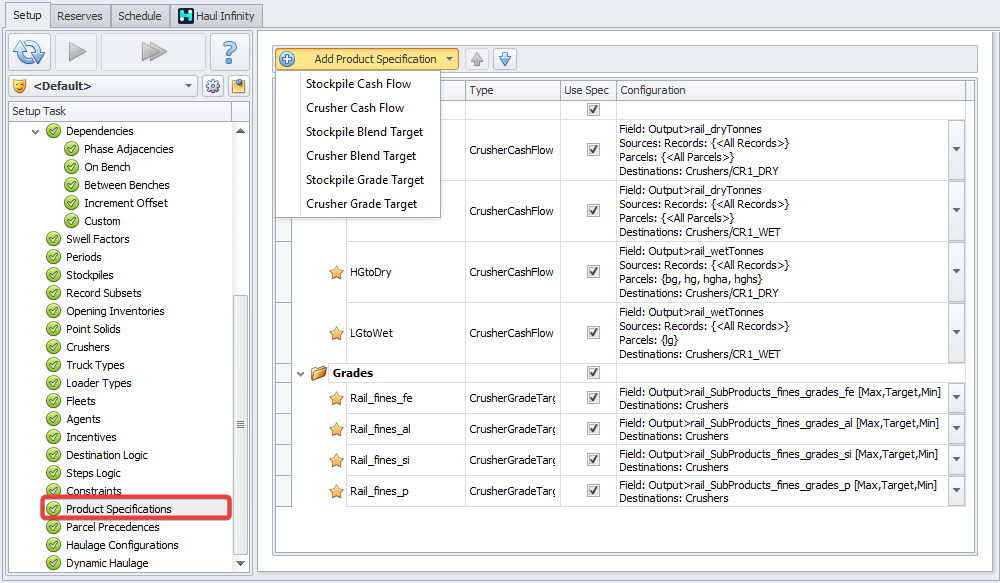
Product Specifications: Crusher Feed Example
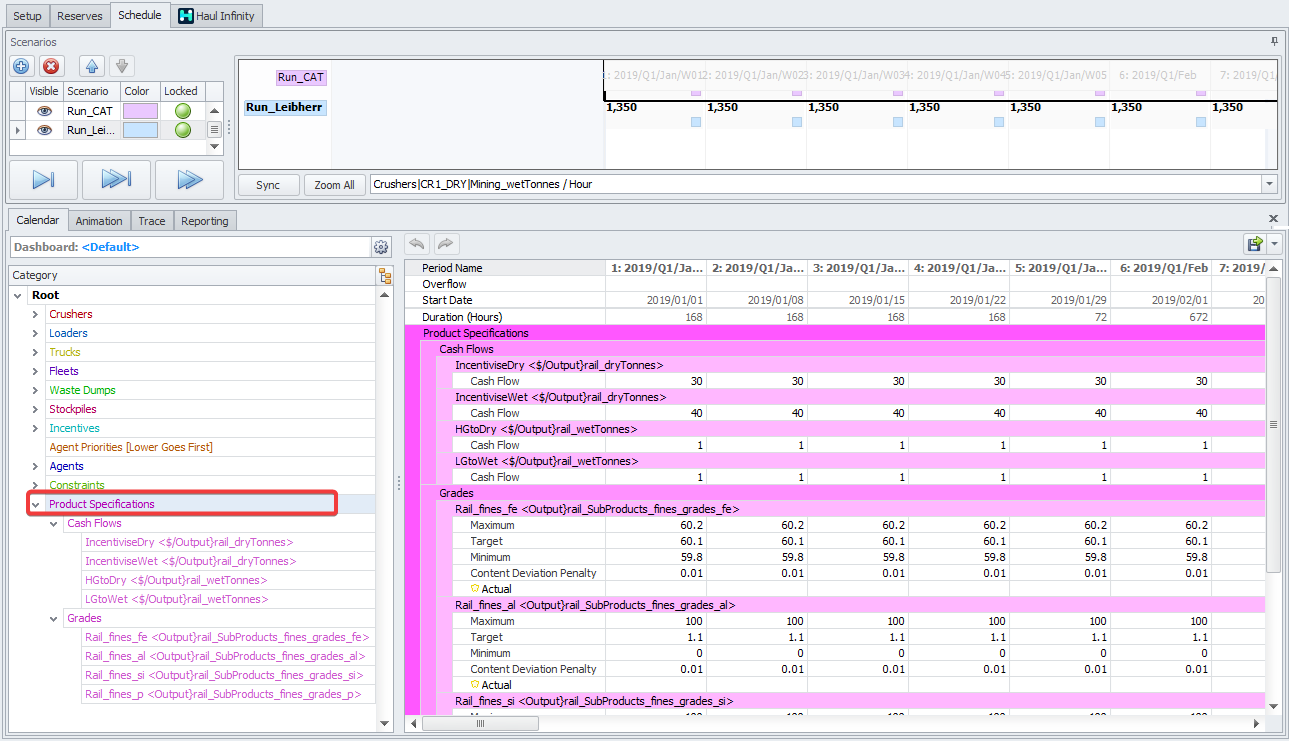
Product Specifications are configured in the Setup step to define the rules of optimisation in the Calendar
Adding a Product Specification
-
To add the optimisation rule, click the Add Product Specification button and select a type from the drop-down.
-
Name the rule clearly. Avoid using commas in the Product Specification rule name, otherwise you will get an error message preventing you from going past this step:
<The name of product specification (…), is invalid because it contains invalid characters>.
-
Toggle the Use Spec flag to enable or disable usage of the Product Specification rule.
-
Click the field in the Configuration column to customise the optimisation rule. Once completed, the configuration field will list all of the populated fields.
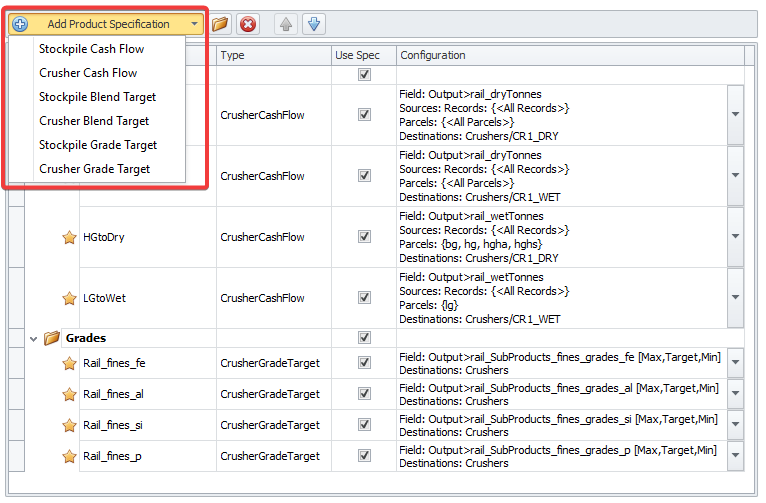
Select Product Specification type
Product Specification types
Product Specifications are used to determine the best destination for material at each time step. The best destination is defined as the one yielding the highest positive cash flow, where the Cash Flow is the sum of all Rewards and Penalties.
For a detailed description of each Product Specification type and their impact on the optimisation process, click on the following topic links:
Cash flows allow the user to specify an incremental Reward or Penalty for each tonne/cubic meter/ounce of material sent to a Destination.
Blend targets allow the user to specify a maximum or minimum ratio of some material sent into a Crusher or Stockpile.
Grade targets allow the user to specify a strict grade range, and place penalty multipliers on deviation from the Target.