Blend Targets
Blend targets allow the user to specify a maximum or minimum ratio of some material sent into a Crusher or Stockpile.
These targets penalise the optimiser for going off-blend. The optimiser balances between positive Cash Flows and negative blend content deviation penalties to match blocks to Destinations.
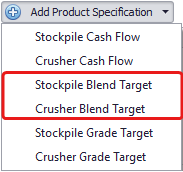
Adding Blend Targets for Stockpiles and Crushers
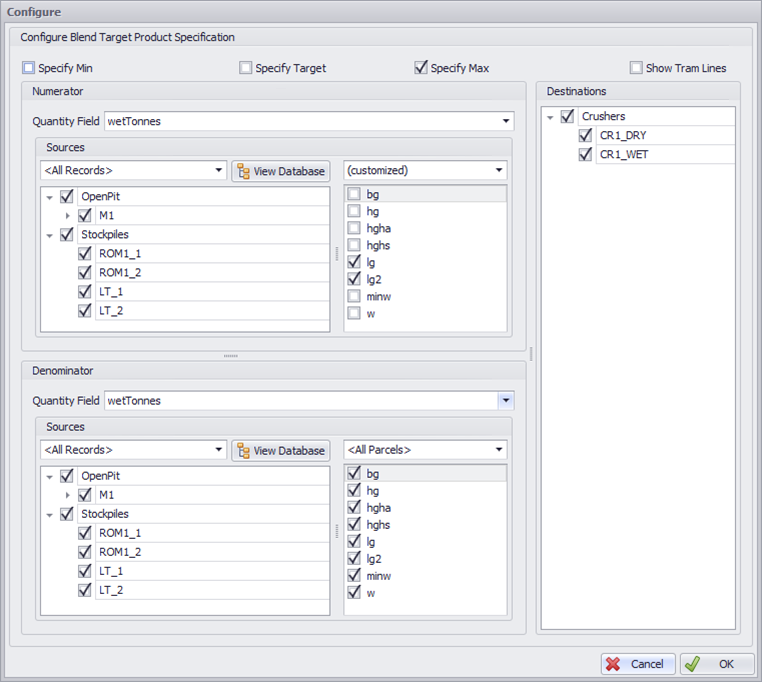
Specify Min
Limits minimum ratio of the material fed from the Source to the Destination.
Crusher feed will be zero if it cannot satisfy a Minimum blend ratio. Make sure there is material available before setting a minimum feed ratio.
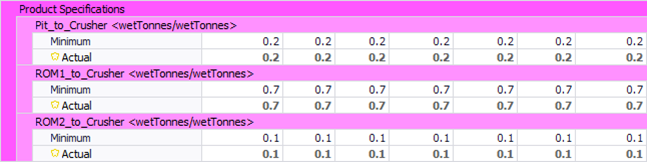
Specify Max
Limits maximum ratio of the material fed from the Source to the Destination.
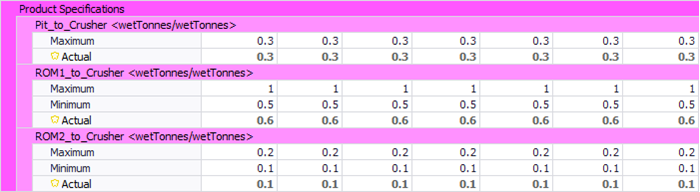
-
Minimum and Maximum are hard limits, “Actual” values cannot be outside of these boundaries.
-
If Minimum limit cannot be satisfied, the optimiser returns zero.
-
If Maximum limit is reached, no more material can be sent to the specified destination.
-
-
Note that when setting ratios for multiple plant components, their “Actual” values must add up to 1.
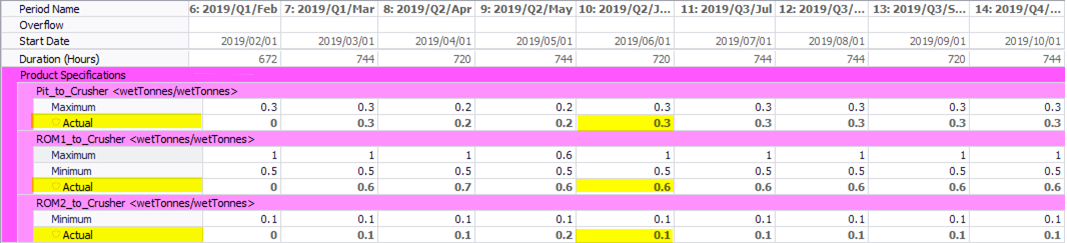
Specify Target
Specifying target also introduces “Content Deviation Penalty” input row in the Calendar.
The difference between the Actual and the Target blend is subject to this Penalty multiplier specified by the user.
The Penalty is summed with the Cash Flows to determine the reward or cost of blending materials into each Destination.
The higher the deviation penalty, the better the optimizer will try to meet the target, but it may not be achieved due to other cash flows and objectives.
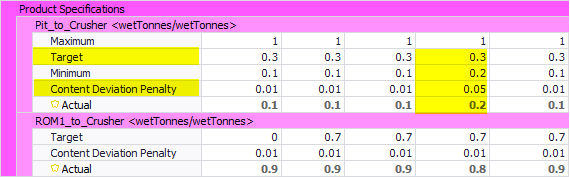
Show Tramlines
Displaying additional guidance rows for the optimisation rule in the Calendar.
Used for visual purposes only to change the color of values in the “Actuals” field, i.e. if it goes out of range by more than 0.0001 it goes red, less than orange, otherwise it's black.
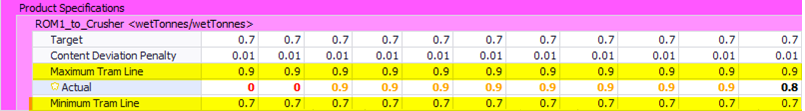
Numerator and Denominator
Blend ratios are calculated using a Numerator and Denominator, as such the setup requires both to be populated.
Never configure the Denominator in a way that could return a zero. If the ratio returns a "divide by zero", then crusher feed will be zero.
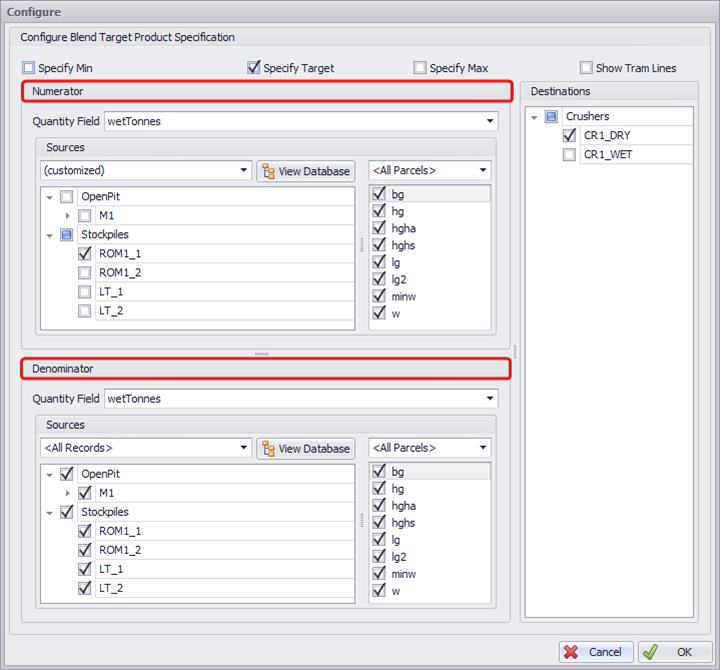
Destination
The Destination(s) to which the blend target is applied.
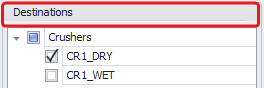
Quantity Field
The field to which the blend target is applied.
As a general rule, the Numerator and Denominator should use the same units (either dry tonnes for the strict ratio, or wet tonnes for the weightometer ratio).
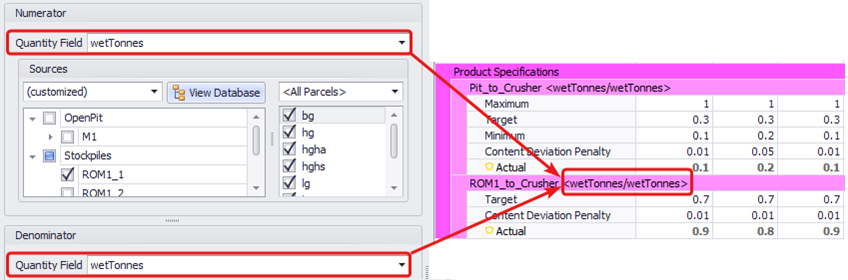
Sources
The Source(s) for Numerator and Denominator to which the blend target is applied.
View Database
Use the View Database button to open the Choose Records window, where you can graphically select and review the Sources.
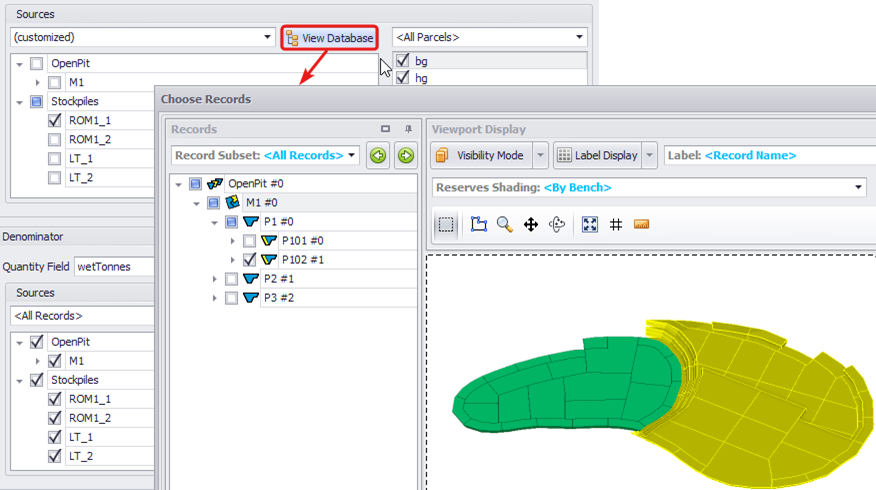
Example: blend X up to 10%
This example targets a 10% LG blend into the crusher, but still feeds if there is no LG available.
-
$100 reward per feed tonne of LG.
-
10% maximum ratio of LG into crusher feed.
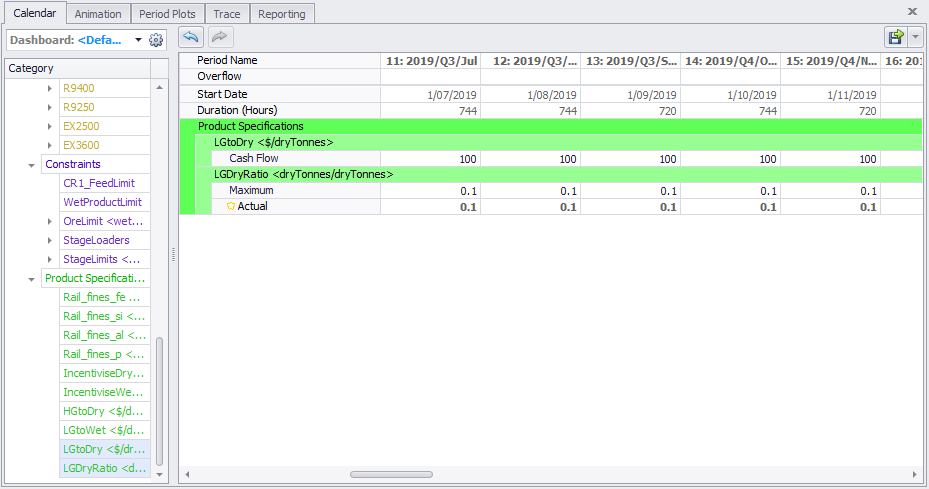
Cash Flow incentive paired with a maximum Blend Target
Use the Cash Flows to prioritise hitting limits and targets over certain periods.
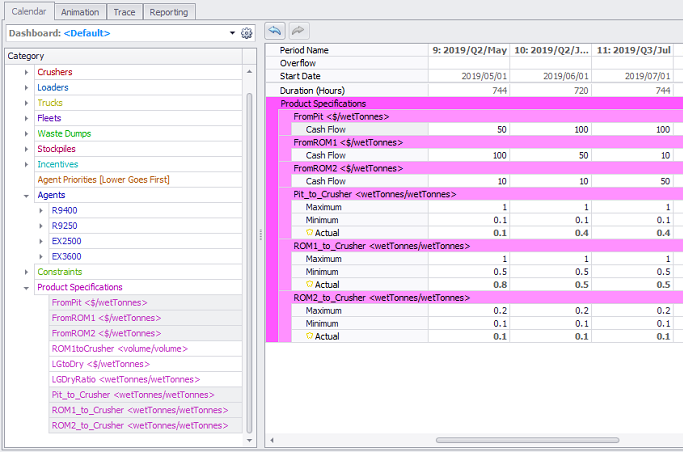
Manage Сash Flow to meet the objectives for different periods