Active Layer
To set a layer as the active layer:
-
Right-click on the name of a layer under the Layers node in the Design Data pane and select Set As Active Layer to make that layer the one you want to interact with.
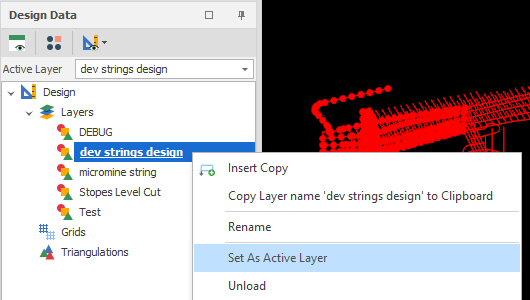
-
The layer you selected is shown as the active layer in the Active Layer drop-down:
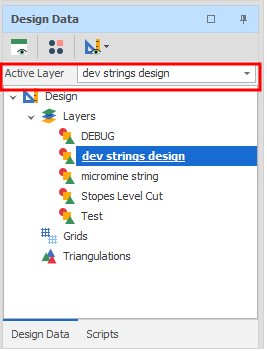
You can use the Active Layer drop-down to select a different layer as the active layer.
Note: The list of layers in the drop-down will only show layers that have been loaded from the Design Window.