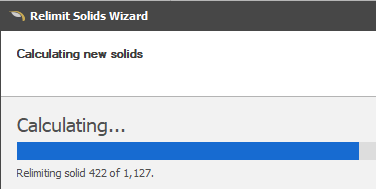Relimit Solids
In the Project Explorer, right-click on a Table and select Utilities | Relimit Solids, to relimit (clip or extend) a set of solids based on how they intersect with the top or the bottom of a selected surface.
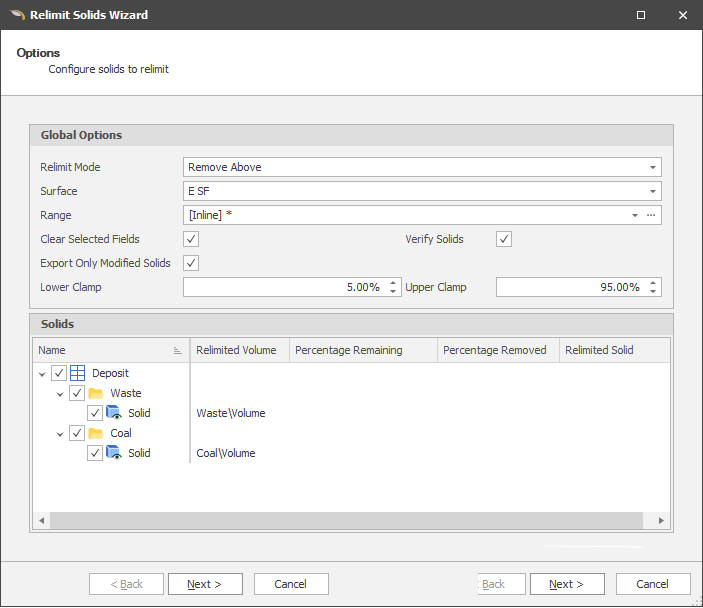
Relimit Mode
Choose a relimit mode:
| Remove Above | Clip by removing portions of solids above the specified surface. |
| Remove below | Clip by removing portions of solids below the specified surface. |
Surface
Select the surface to relimit against. You are restricted to Grids and Triangulations NOT Layout Triangulations.
Range
The Text Range or [Inline] * Range that applies for each selected Range Map can be edited if necessary. See: Text Range and Inline Ranges.
Clear Selected Fields
If the fields you have specified already exist in the table, choose whether to clear those fields prior to processing. If you choose not to clear fields, the values in those fields will be overwritten.
Verify Solids
When this check box option is selected, the function will check that each relimited solid is valid. See: Verify Triangulation
Export only Modified Solids
Select this option to only write relimited values for solids that are modified by the Relimit process.
Lower and Upper Clamps
Specify the portion of the solids that will be removed above or below the specified surface.
Solids
In the Solids pane, select the solids to relimit against the specified surface.
Relimited Volume
Select the field in which to write the relimited volume. Click on the ellipsis to open the Fields Setup window.
Percentage Remaining
Select the field in which to write the percentage remaining of the relimited solid. Click on the ellipsis to open the Fields Setup window.
Percentage Removed
Select the field in which to write the percentage removed from the relimited solid. Click on the ellipsis to open the Fields Setup window.
Relimited Solid
Select or create a field for each relimited solid. Click on the ellipsis to open the Fields Setup window.
Next
Click Next to begin the Relimit calculation. A progress bar shows the calculation progress, before a completion message is displayed.