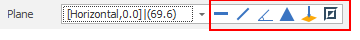Triangulations
This
On the Triangulation tab, in the Utility group: you can now select an option to interrogate a block model with a set of triangulations. (Ctrl+I,B)
Interrogate Block Model allow you to generate quality values from one or more Block Models and populate the attribute values of the design elements you have selected. A pre-requisite is that the quality fields you want to interrogate (Gold Grade and Density, for example) have already been mapped to those attributes on the Interrogation tab of the Block Model Properties.
![]()
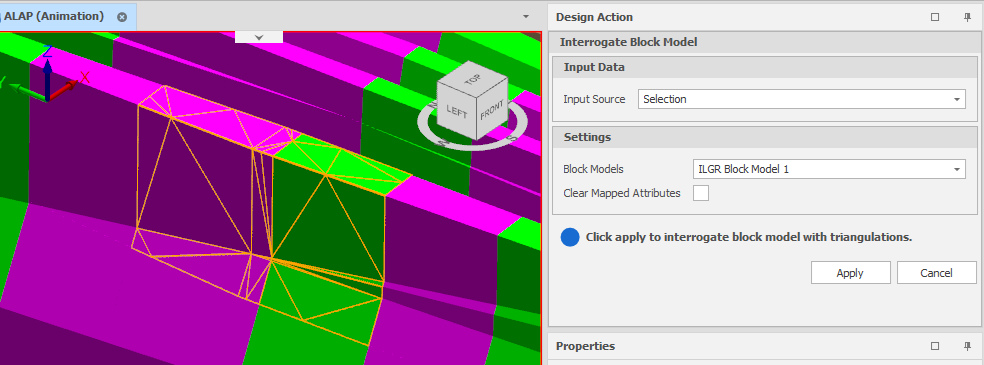
For Layer Triangulations selected in a Design layer, the following default properties are now shown in the Properties pane:
-
Volume (will only show if it has been manually calculated, or the triangulation properties have been calculated elsewhere. You can now right-click in the Volume cell to manually calculate the Volume)
-
Min & Max XYZ
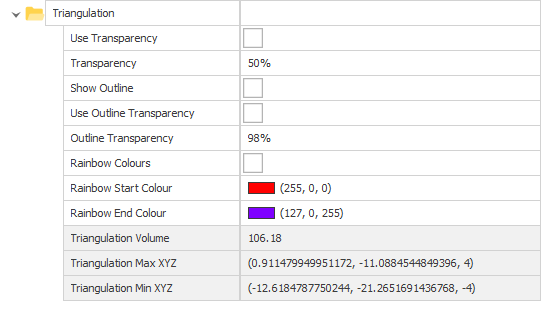
Clip by Plane
On the Triangulation tab, in the Split/Merge group, you can now select Clip by Plane to clip one or more triangulations where they fall above or below a user-defined plane. (Ctrl+T,P)
![]()
New Vertical, Horizontal and Slope plane selection modes and an option to invert the currently defined plane are available via a toolbar: