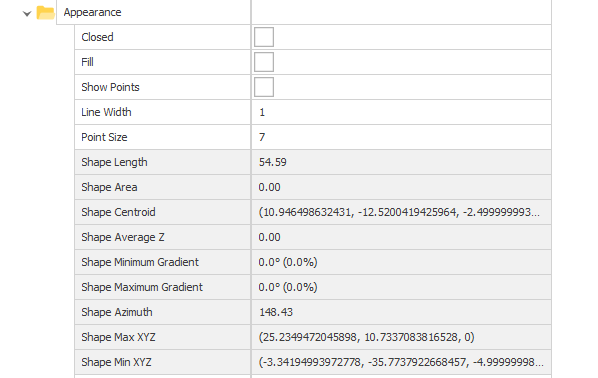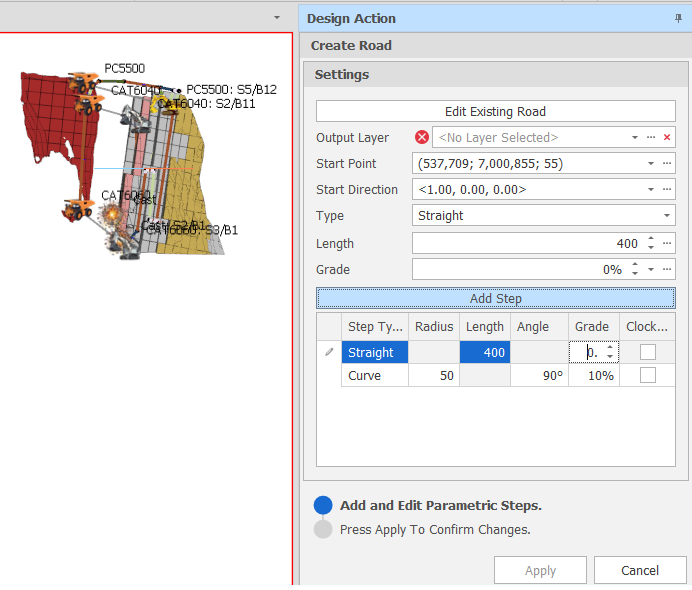Shapes
This
Assign Attributes Above or Below Solids
On the Shape tab, in the Utility group, you can now click Assign Attributes Above or Below Solids to assign attributes to design elements that lie above or below solid regions. (Ctrl+Alt+A,A)
![]()
Assign Attributes by Solid/Polygon Regions
When assigning attributes by Solid Regions or Polygon Regions, you can now apply an “Inside Region” or “Outside Region” assign behaviour to assign elements inside or outside the specified regions.
Shape Length Calculations
In the Properties pane, in the Appearance group, when polylines are selected in the Design Window or in the Animation View, the length of the selected strings are now calculated and shown in the Properties pane as a Shape Length property for each shape.
Note When multiple shapes are selected, the Shape Length property is shown as empty. Open the Shape Properties window to display the length of each shape.
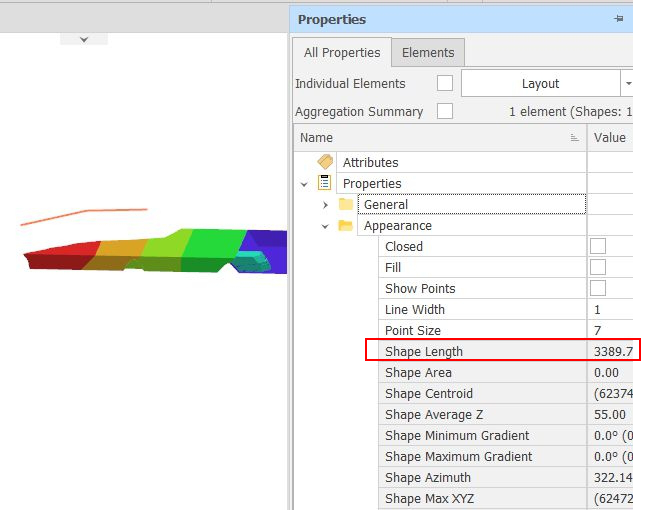
Extended Shape Properties
For Shapes selected in a Design layer, in addition to Shape Length, the following default properties are now shown in the Properties pane:
-
Length
-
Area
-
Centroid
-
Average Z
-
Min and Max Gradient
-
Azimuth (the bearing between the first and last point in the shape)
-
Min & Max XYZ