Create a Crystal Report
To create a Crystal Report:
- Open Crystal Reports and create a new blank report.
- In the Connection dialog, create a new ADO.NET connection:
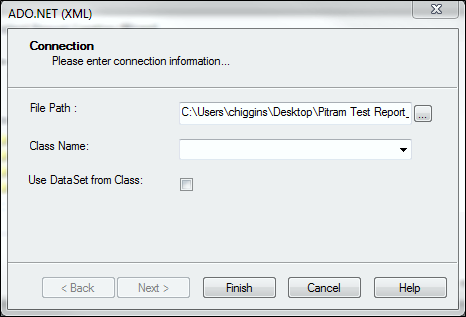
Select the xml data file that was exported via the Data Browser in the Pitram Portal:
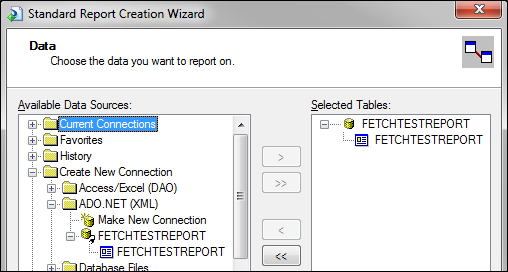
- In the Field Explorer, the fields returned by the SQL query are available to use in the report.
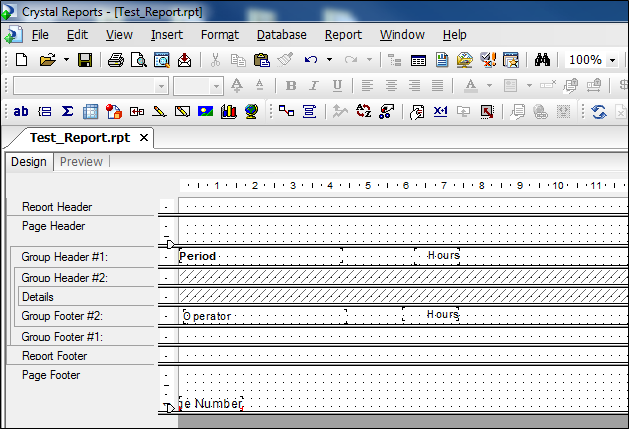
- Design the report, and save it to the following folder:
C:\Inetpub\wwwroot\DOME\Configuration\Reports\Custom Pitram Reports\<sitename>.