Stocks Management
Materials Management tracks the progress of material through the mining process from extraction through to the mill. The accurate management of stocks and grades leads to better planning and efficient reconciliation from the finished product back to the reserve model.
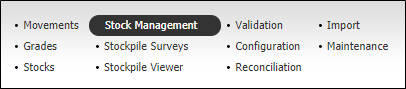
Period
To load the Stock Management data to be viewed, use the Period calendars to set a start and end date. Click Load to view the selected stock balance range.
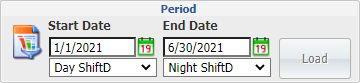
Stocks
The upper half of the Stock Management screen shows the current Stock Balance and a summary for each stockpile, which includes the total inputs and outputs for the stockpile.
Total In
The total inputs consist of the total of each blast design (including dilution) as it is recorded, plus any dilution additions or adjustments.
Total Out
The total outputs from the stope are all the material movements out of the stope.
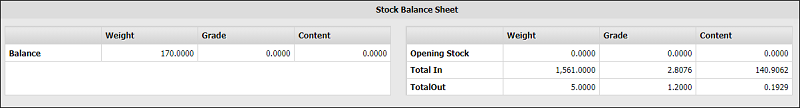
The lower half of the screen shows the inputs and outputs for each stockpile. The geologist is able to adjust the grades.
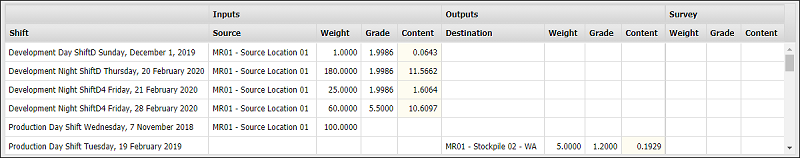
Filter
By default, the first selected block is shown in the Stock Balance Sheet. You can use the Location drop-down box in the Filter panel to select a different stockpile location:
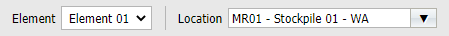
Dilution
When you Apply the filter, a Dilution Method Summary pane shows the dilution for each block. Note that no data will be displayed if the Dilution Method attribute has not been deployed for the chosen location.
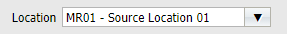
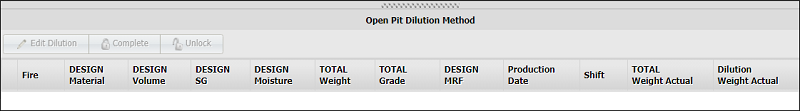
Which Dilution Method columns are configured in the Loading and Editing a Configuration screen, will depend on the dilution method (underground or open pit).