Location Stocks
Select Stocks from the Materials Management menu to view a diagrammatic summary of the current stock and the remaining capacity at a selected location.
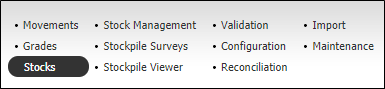
Current Stocks Query
Select the location of the stock that you want to review. If there are sublocations, you can select the Group Movements check box option to ensure that all sublocations are grouped and reported by parent location.
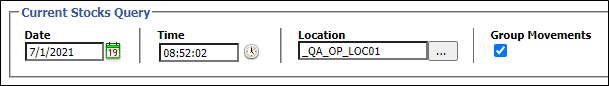
By default, current stocks are shown in a data grid, and in a diagram displayed alongside the data grid.
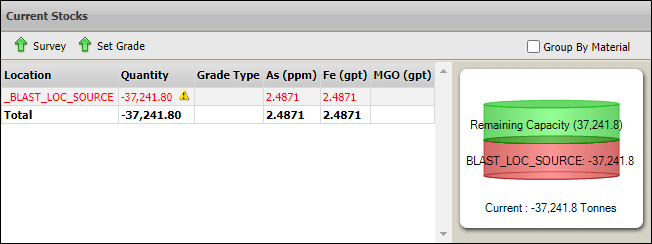
You can also select an option on the header to view the current stocks as a ![]() chart. The chart is a graph of quantity against time for the stock at a selected location.
chart. The chart is a graph of quantity against time for the stock at a selected location.
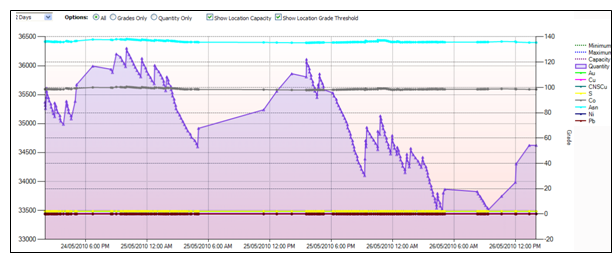
Current Stocks
You can adjust the quantity of stocks and the grade for a given location.
Survey
Click on the Survey option to change the current stock survey. If required, set the date-time to make a retrospective adjustment.
To adjust the location quantity:
- Click on the Adjust Quantity button to adjust the location quantity.
- Enter the Date and Time of the adjustment.
- Enter a value for the Adjusted stocks. Current Stocks are displayed for reference purposes.
- To apply the adjustment, click the Adjust button.
-
Click the Close button to return to the main form.
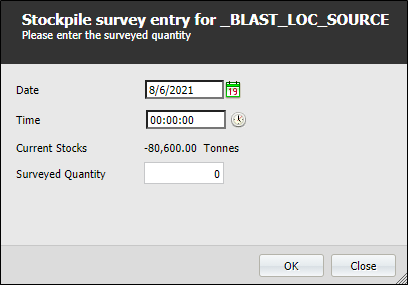
Set Grade
Click on the Set Grade option to define the grade of the stock. (To change transaction grades select Grades from the Materials Management menu).
To adjust the location grades:
- Click on the Set Grades button to adjust the location grade.
- In the Location Grades screen, select an entry from the list of Location Grades.
- Click on the Adjust Quantity button to adjust the location quantity.
- Enter the Date and Time of the adjustment.
- Enter a value for the Adjusted stocks. Current Stocks are displayed for reference purposes.
- Click the Adjust button.
-
Click the Close button to return to the main form.
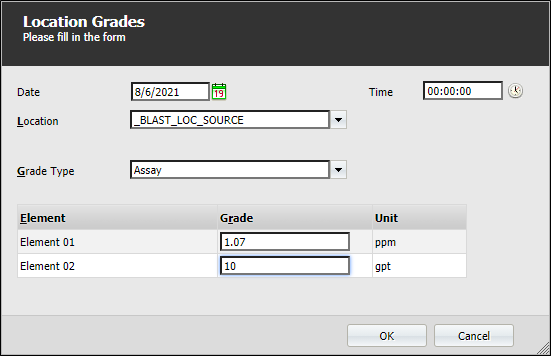
The Stockpile Surveys option can be used to enter or adjust stockpile surveys.
Quantity
Quantity of material moved and the quantity of material in stocks.
-
Current stock = opening stock for the period + input material - output material
-
Opening stock for the period = the previous end-of-period surveyed stock
-
Input material = the material moved to the location during the period.
- Output material = the amount moved from the location during the period.
Stock at a primary location can have a negative value. If this occurs, investigate and make any necessary adjustments to the quantities.
Grade Type
Displays the grade type for the location from three grade types: Assay, Estimate and Survey.
Grade
The grade of the material that is input to a stockpile is made up of the grades of all the material. Each material movement has the grade of its primary location. Because the stockpile incorporates material from many sources, the way the grade of the stockpile is quantified is defined by its dilution model - FIFO, LIFO or weighted average
It is strongly recommended that any changes to the grade of material is applied to primary locations.