View a schematic
Select the Visual View option to display a schematic that shows the movement of material between sources and destinations. When you click on a location in the display, the Location Summary pane is updated accordingly.
If there are many complex transactions, this may not be the most effective view option.
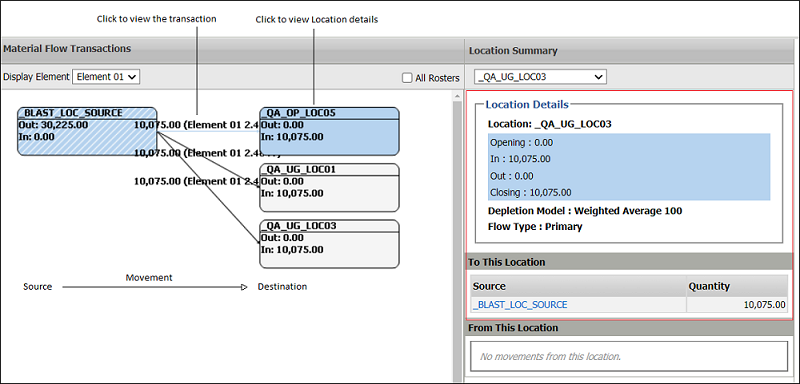
You may access information by clicking on:
- A source or destination. The details of the location are displayed in the Location Summary panel on the far-right.
- The tonnage (grade) value between the source and destination.
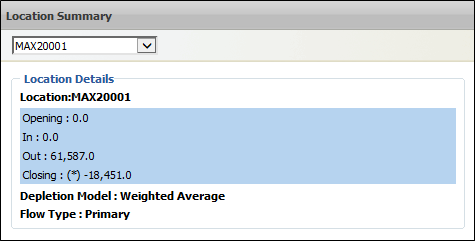
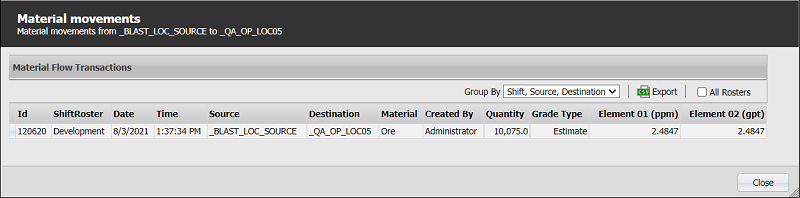
Note: Any editing must be undertaken in the Material Movements Data View.