Define waypoint criteria and actions
Before you can work with waypoints, you must Deploy Routes and Waypoints and define waypoint criteria and actions:
- In Reference Edit, go to Groups | Configuration Items | Locations | WaypointCriteriaCategory.
- On the workspace toolbar, click Checkout.
- Click New WaypointCriteriaCategory to define a waypoint criterion.
- Define the following set of criteria:
Name Code and Abbreviation Note: It is important that you use the same mixture of upper and lower case as shown below. AssignedDestination AssignedDestination CycleStatus CycleStatus Direction Direction Equipment Equipment PrimaryStatus PrimaryStatus When you have finished, you should see the following Waypoint Criteria Categories:
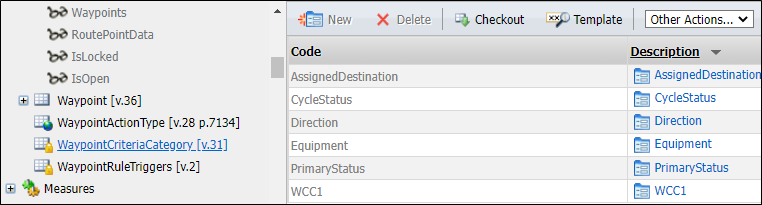
- Click Checkin on the toolbar to make the group read-only.
- Go to Groups | Configuration Items | Locations | WaypointActionType.
- Click Checkout on the header.
- Click New WaypointActionType.
- Define the following actions (there are no attributes to define):
Name Code and Abbreviation Note: It is important that you use the same mixture of upper and lower case as shown below. Allocate Equipment to Equipment ALOC_EQ_TO_EQ Allocate Equipment to Location ALLOC_EQ_TO_LOC Assign Equipment to Destination ASSIGN_DEST Dispatch Truck DISPATCHTRUCK Raise Destination Alarm DESTINATION_ALARM Raise Exclusion Alarm EXCLUSION_ALARM Raise Material Alarm MATERIAL_ALARM Record Dump RECORD_DUMP Record Load RECORD_LOAD Record Dump at Assigned Destination RECORD_DUMP_DEST Record Status Change STATUS_CHANGE Set Attribute SET_ATTRIB 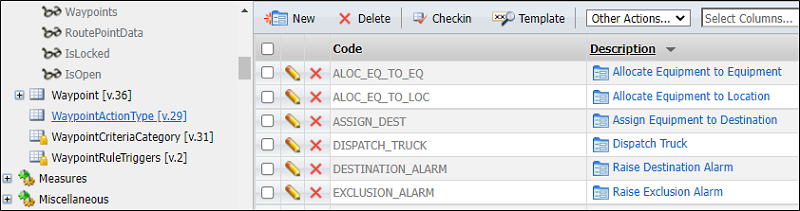
The WaypointActonTypes you define will be the Action types listed in the Waypoint dialog in Pitram 3D.
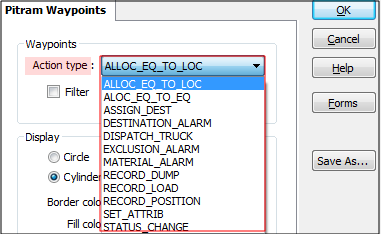
- Click Checkin on the toolbar.
- Click Publish on the navigation header.
Once the reference groups and the waypoint actions and criteria have been defined, you can add the routes and Waypoints that will be used on-site.