Truck Trips Panel
Trucks are dispatched to loaders based upon the route they must take to get to their destination and the expected time it will take to get there.
In order to view and collate information that can be used to facilitate the decision-making process, a panel can be configured to show the current route and estimated time of arrival (ETA) of trucks, at either the dumps they are assigned to, or the loaders they are returning to.
The Truck Trip panel comprises three grids which show the trucks that are currently: Hauling, Travelling Empty, or Stationary.
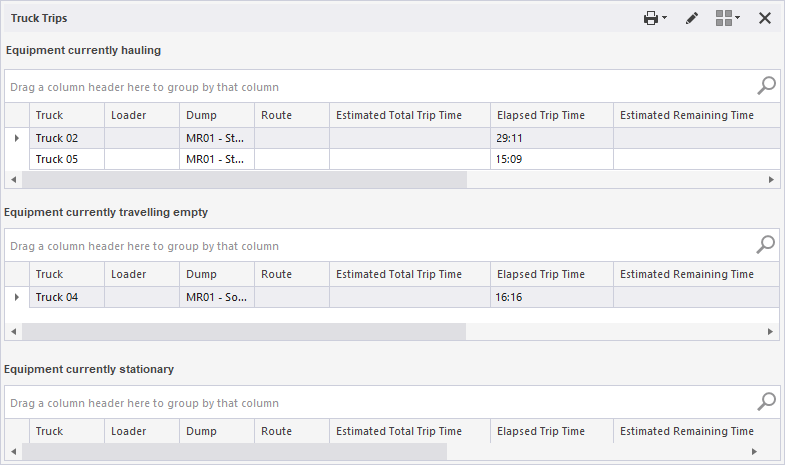
The display of each grid can be toggled on and off from the Display Mode menu on the panel toolbar. A truck will only appear in one grid at any one time.
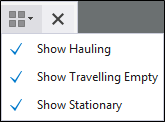
The trucks displayed in the panel are configured when you first setup the panel, or subsequently modify the properties of the panel by clicking the ![]() Properties button on the panel toolbar.
Properties button on the panel toolbar.
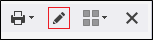
Equipment currently hauling
This grid shows any trucks that are operating and have a cycle state of HAULING.
Equipment currently travelling empty
This grid shows any trucks that are operating and have a TRAVELLING EMPTY cycle state.
Equipment currently stationary
This grid shows all stationary trucks. This includes all trucks in a non-operating PRIMARY state, as well as operating trucks that are in a stationary (LOADING, QUEUING or QUEUING at DUMP) cycle state.
The following columns are common to all three grids, but may have a different meaning (or be empty) depending on the grid:
Truck
The identifier of the hauling unit.
Loader
If hauling, the loader that loaded the current load.
If travelling empty or stationary in a truck cycle, the loader that the truck is currently assigned to.
Dump
If hauling, the assigned dump destination.
If travelling empty or stationary in a truck cycle, the last dump visited.
Route
If hauling or travelling empty, this column shows the current route taken. If stationary in a truck cycle, the last route taken (if any).
The route is a selectable from a drop list by clicking in the Route column header:
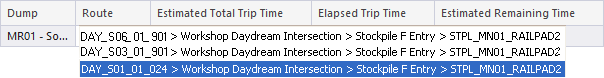
Total trip time
If hauling, the original estimated time to complete the trip from loader to dump. This is the figure calculated as the truck enters a HAULING state. Once calculated it is not revised.
If travelling empty, the original estimated time to complete the trip from the dump back to loader. This is the figure calculated as the truck enters a TRAVELLING EMPTY state. Once calculated it is not revised.
Elapsed trip time
If hauling, the time (in minutes and seconds) since the truck entered a cycle state of HAULING.
If travelling empty, the time (in minutes and seconds) since the truck entered a cycle state of TRAVELLING EMPTY.
Estimated remaining time
If hauling or travelling empty, the time (in minutes and seconds) that Pitram calculates is remaining until the destination is reached.
Estimated time of arrival (ETA)
If hauling or travelling empty, the time (a clock time) that we expect the truck to reach its destination.
Last waypoint
If hauling or travelling empty, the name of the last waypoint passed in this trip (will be empty when the trip starts).
Time last waypoint passed
If hauling or travelling empty, the time (a clock time) that the last waypoint was passed.
Actual route
If hauling or travelling empty, the sequence of waypoints passed in this trip. This has no impact on time calculations.