Short Interval Control Panel
Short Interval Control provides a more detailed analysis of the tasks scheduled for completion as part of a shift plan.
To create a Short Interval Control panel:
- If you have not already done so, setup a Shift Plan in the Shift Planner.
In the Panels pane:
- Right-click on Short Interval Control and select New Panel from the right-click menu.
- In the Panel wizard, enter a Name for the panel. Click Next to continue.
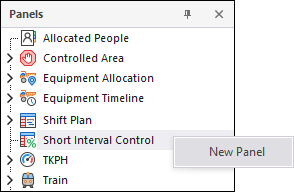
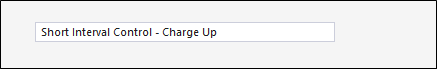
- Select an Equipment Active List OR Select Individual Equipment.
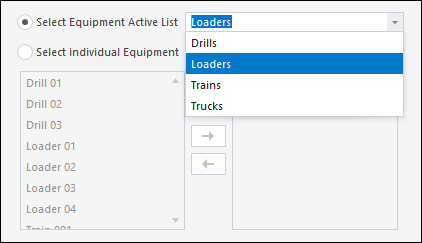
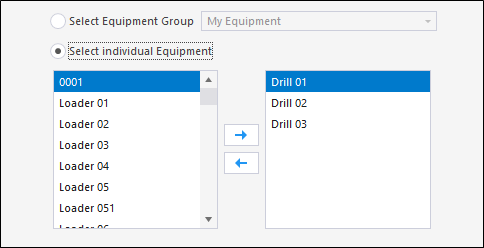
Click Next to continue.
- Select a Location Active List OR Select Individual Locations.
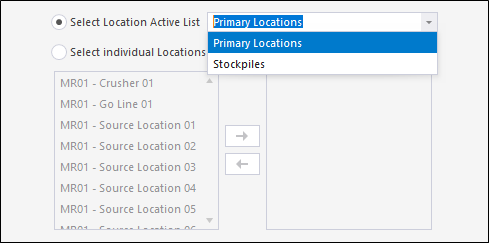
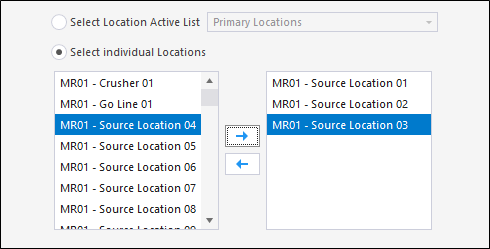
Click Next to continue.
- Set a variance threshold that will be used to highlight tasks that are behind schedule or in danger of falling behind schedule.
-
Non-critical slippage
-
Critical slippage
Enter percentage values that represents the allowable difference between Actual task completion and Estimated task completion. There are two thresholds:
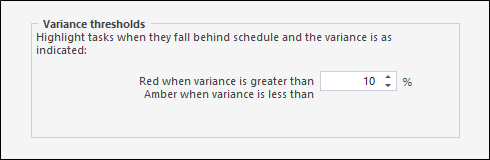
- Use the check box options provided to filter the display based on one or more task states.
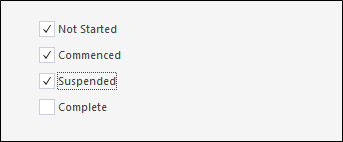
- A graph is shown below a data grid in the panel. Use the spin controls to specify a time interval for the graph.
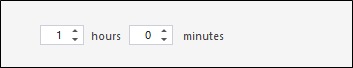
- Finally, click Finish to close the Short Interval Control Panel Wizard.
Open a Short Interval Control panel
- Click on the plus/minus box to expand and contract the Short Interval Control node in the Panels pane.
The panel you have created will be listed underneath.
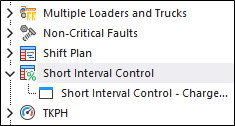
- Click the mouse on the name of the panel and drag and drop it onto an open Canvas.
- To view the panel in future, simply open the canvas.