Log Off
Unless Hot Swap functionality is configured, an operator will be required to log off when another operator is replacing them during the shift, or they are going to operate another unit of equipment.
When an operator is ready to log off, he or she presses a Log Off button on the mobile screen.

When a log off occurs, the operator is asked for the park-up location,
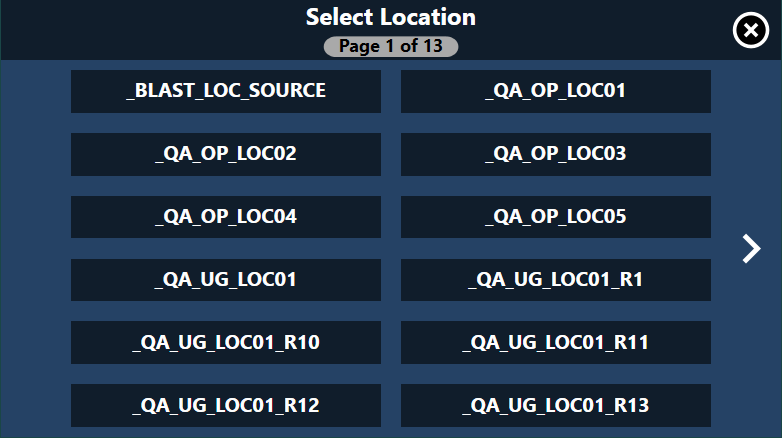
selects the idle status of the equipment,
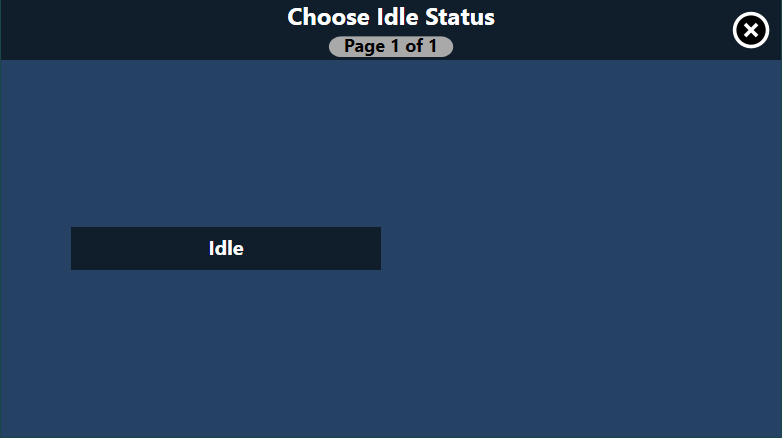
and then logs off.