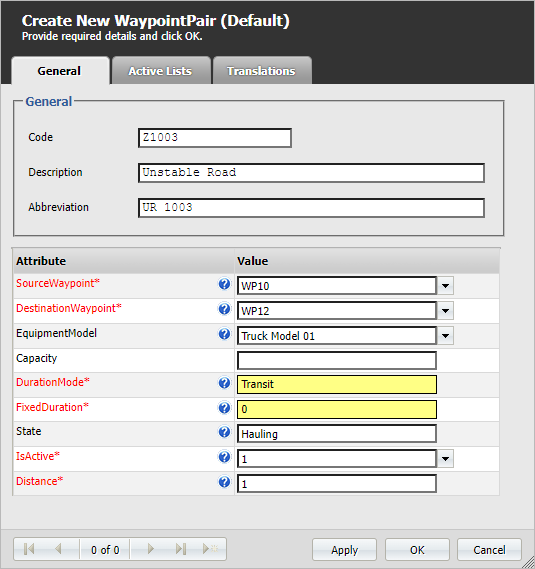Waypoint Management
Waypoints are intermediate locations along a truck route. When a truck hits (drives through) a waypoint, Pitram records it. This allows the Pitram Dispatcher to have a better idea of where the truck is along the route.
Rules can also be set so that a particular action will occur (for example an alarm might be shown on a truck driver's mobile screen) when the truck hits the waypoint.
A Waypoint Management tool is provided in the Pitram Portal. The waypoints configured on-site are displayed as a layer of circles over an aerial map.
Waypoints can be repositioned by dragging and dropping them with the mouse. When you hover the mouse over a waypoint, the name of the waypoint and it's position are shown.
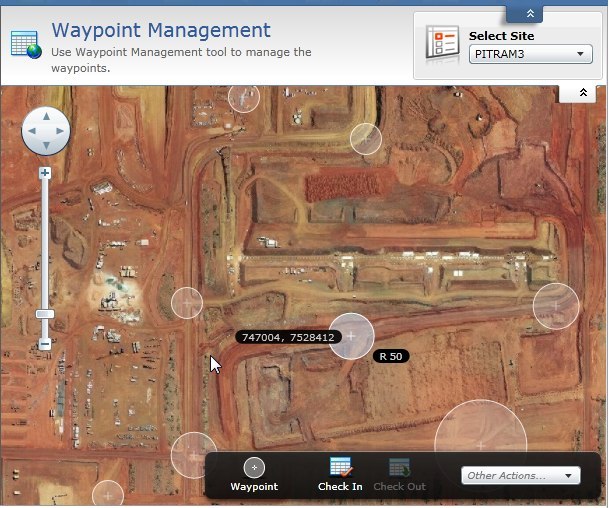
As trucks approach a waypoint, the estimated time of arrival is displayed in Data Acquisition and can be adjusted.
When a waypoint is hit (a truck, for example, passes by the waypoint) the name of the waypoint will show up on the Truck driver's mobile screen.
Waypoint configuration
Waypoints are configured under a Locations reference group in Pitram Portal.
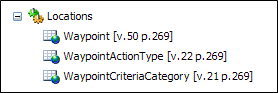
Waypoints
General
In the General tab, enter coordinates to define the position of the waypoint. When a vehicle moves within the area that is defined by the specified XY Radius, the vehicle is recorded as having 'hit' the waypoint.
Where work is undertaken at different levels within the same area, a Z Threshold value can be specified to further define the extent of the area covered by the waypoint.
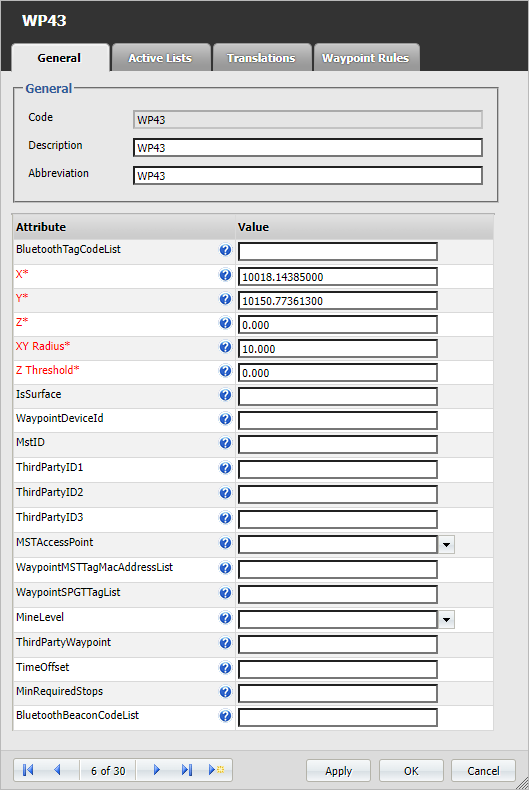
Rules
In the Rules tab you can specify what actions will occur when the waypoint is hit and specify the criteria that will trigger those actions.
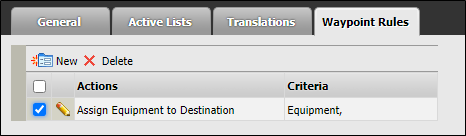
For example, assign a dump destination to a truck, or, if the truck is in the wrong area, raise an alarm that will be displayed on the truck driver's screen.
Actions
When you configure the waypoints that will be used for route management, you must define the actions that will occur when the waypoint is hit.
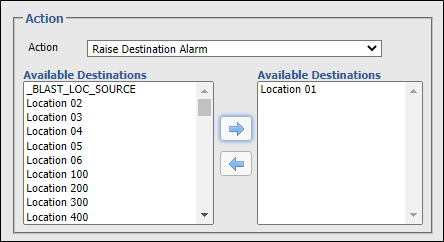
Criteria
Once actions have been defined, specify the criteria that will trigger those actions.
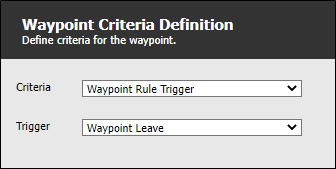
Pairs
Pairs of waypoints can be configured so that the fixed duration for a particular model of equipment travelling between a source and a destination waypoint can be recorded and used to calculate estimated times of arrival (ETAs). See Route Management.