Parent States
The loader might be malfunctioning. In the Operator's opinion, it needs to go to the workshop and they set its status to Engine- a primary Down status. The Maintenance department, after inspection, might identify the problem as Electrical. As a way to keep everyone informed and to record the actual problem, primary states can be defined with more definitive child or detail state. The primary status is the parent: the child states are the detailed information about the parent.
For example:
- Parent or primary status = Engine.
- Detail status = Electrical. Other detail states of the Engine status could be Leaking Oil, Cooling and others.
A parent status can have many detail states. After inspection, Maintenance would set the equipment units status to Engine | Electrical.
Parent states are defined in Groups | Configuration Items | States | Status in Reference Edit. The ParentStatus attribute of each detail status refers back to the parent. For example:
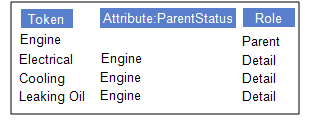
For example, if the Status:
-
Engine has an attribute ParentStatus undefined. This means that it is defined as a primary or parent status. The equipment unit Operator sets the unit to have a primary status = Engine.
-
Electrical has an attribute ParentStatus = Engine. A lower level status usually assigned by the Maintenance department.
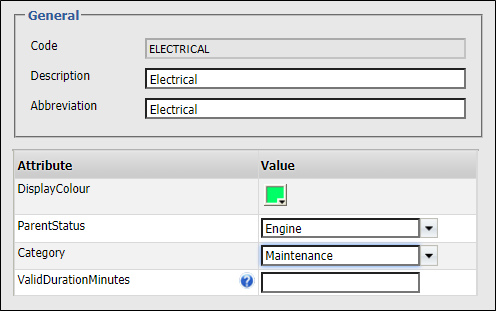
- Cooling has an attribute ParentStatus = Engine. A lower level status usually assigned by the Maintenance department.
- Leaking Oil has an attribute ParentStatus = Engine. A lower level status usually assigned by the Maintenance department.
Engine is the parent of the detail states Electrical, Cooling and Leaking Oil. Not all tokens in the Status reference data group need to have a ParentStatus defined.
The parent-detail status is defined in Data Acquisition. If a unit is currently assigned to a primary status for which detail statuses have been defined, the Set Detail Status option will be available. Right-click on an equipment icon in a panel or a unit listed in the Equipment pane and select Set Detail Status. Select the appropriate detail status.
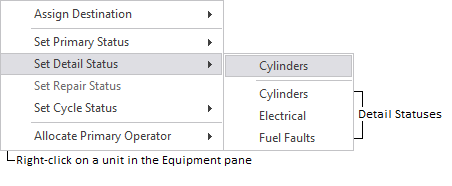
The current parent-detail primary status is displayed on the:
- Equipment Details summary. Right-click on an icon or unit in the Equipment pane and select Equipment Details. On the Timeline tab you will find the new detail status is listed.
- Pitram Mobile screen.
- Reports. A Mean Time Between Failure report identifies the current detail status.
Working with parent-detail states provides more information to Maintenance about each problem. This is a very useful record for planning and for the analysis of equipment failure. It also provides the Operator with more information about the problem and about that unit that could influence future work practices.
The Reporting Mean Time Between Failure report, for example, reports the current status as Engine - Electrical.