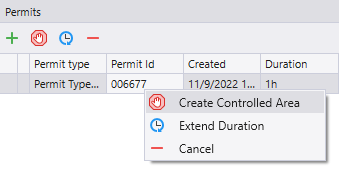Create a permit controlled area
A permit controlled area is an area requiring a permit for entry. When creating a Controlled Are panel for a permit controlled area, you must select the Permitted Controlled Areas option in the wizard.
To create a permit controlled area, from a Permits Controlled Area panel,
-
Click the Create permit button in the panel toolbar.
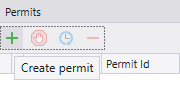
The Create Permit form opens.
-
Select the Permit Type for the permit from the drop down.
This is a list of the Permit Types configured in Reference Data. Selecting a permit type will populate the parameters to be defined for the permit.
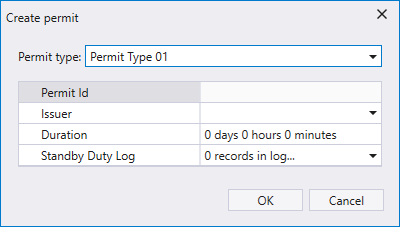
-
Enter the Permit ID for the permit in the field provided.
-
Select the person who issued the permit from the Issuer drop down.
-
Set the Duration for which the permit control applies.
-
If you click the Standby Duty Log drop down, you can select a person authorised to supervise or oversee the activities in a controlled area and their In and Out times on duty.
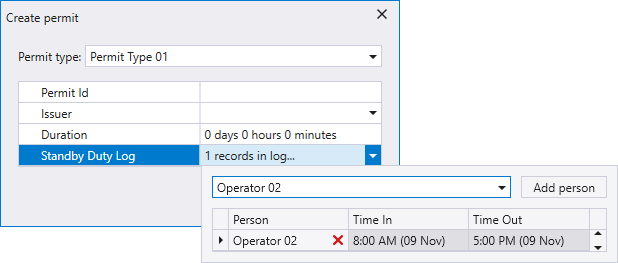
Select the person from the drop down and click Add person.
You can now set the Time In and Time Out for the standby duty log person.
-
Click away from the Standby Duty Log configuration, or press ESC to return to the Create Permit form.
-
Click OK to save the permit.
To create a controlled area, simply drag a permit from the Permits pane and drop onto the Controlled Area panel.
When you create a permit controlled area, initially a green card caption is used to indicate that a permit applied to the controlled area.
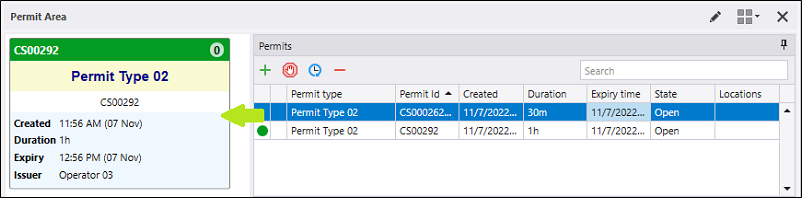
Alternatively, you can right-click on the permit and select Create Controlled Area.
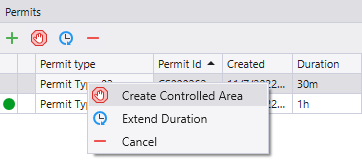
A red card caption is used to indicate that people are assigned to work or pass through the Create a permit controlled area log.
Close a controlled area
You can only close a controlled area once all logs have been removed for that controlled area. See Removing people from a controlled area log.
- Right-click on the controlled area and select Close Controlled Area.
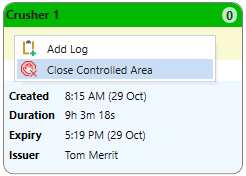
Create a permit controlled area
To create the permit controlled area,
-
Drag a permit from the Permits pane and drop it onto the Controlled Area panel.
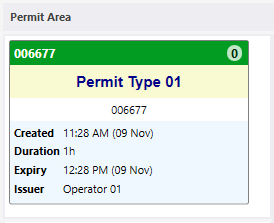
Alternatively, you can right-click on the permit and select Create Controlled Area.