Removing people from a controlled area log
To close a log, or remove people from the log, for a Permit Controlled Area:
- Right-click on the controlled area and select Remove People from Log.
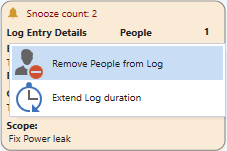
- In the Remove People from Log dialog, use the mouse with the CTRL or SHIFT keys to select the people to remove and then click the arrow key to move them across to the right-hand pane:
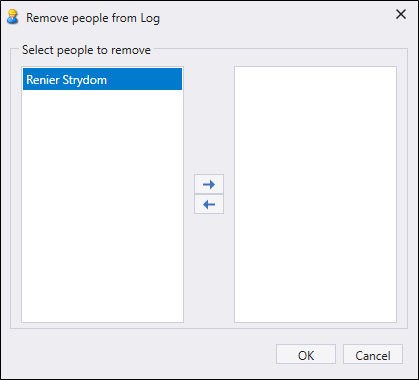
- Click OK to remove the people you have selected from the log.
To remove the log completely, you must remove ALL people. When there are no people logged at a controlled area, you can close the controlled area.