Material Movements
Material movements can be summarised in one or more panels. You can create a panel for all material movements or for a particular type of material, or for a group of locations.
To setup a panel for material movements
In the Panels pane:
- Right-click on Material Movements and select New Panel. from the right-click menu.
- Enter a Name for the panel.
- Select the Locations that movements will be tracked from, choose 'All Locations', a predefined location reference group or individual locations.
- Select the Destinations that movements will be tracked to, choose 'All Destinations' or choose a predefined location reference group.
- Select the Equipment to include in the Material Movements panel, choose 'All Equipment', a predefined equipment reference group or individual equipment units.
- Select the Measure code that will be used to record material movements.
- Select whether to Display Group Summary for the measure when the panel is grouped.
- Click Finish to exit and create the new panel (or Cancel to exit without saving).
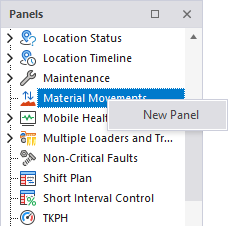
To display material movements
- Click on the plus/minus box to expand and contract the Material Movements node in the Panels pane.
The panels you have created will be listed underneath.
- Select the panel and drag and drop it onto an open Canvas.
- To view the panel in future, simply open the canvas.
You can add a panel to more than one canvas. A canvas may contain any number of panels.
Multiple Loaders
To handle multiple loaders, the Material Movements panel will display a record for each loader movement to a truck. The material shown against the loader record is an interpretation taken from the material of the loader for which the corresponding dump to equipment event is against, and takes into account any material override (Set material event) on the Truck which is the target of the Dump to equipment event.
The best way to view these transactions is to view individual movements and group by Dump time.
As extra information, an Assigned location column will display the location of the hauling unit at the time of the loader movement to it:
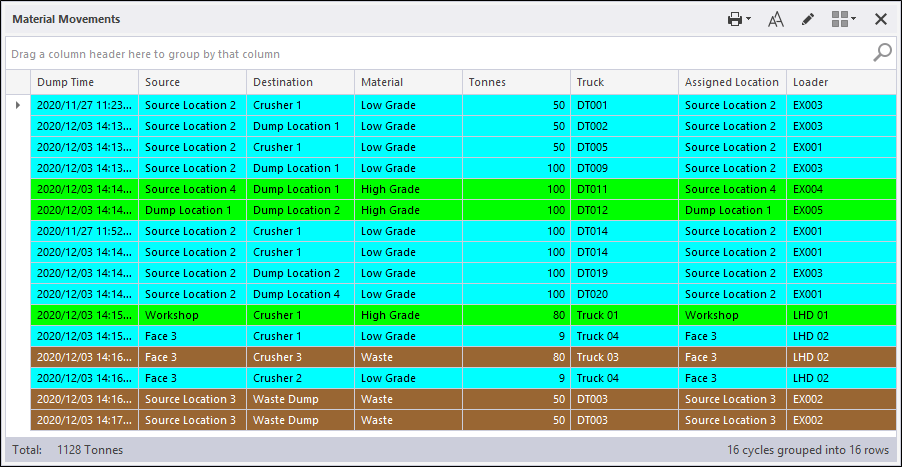
For information on the options available in the toolbar for the panel, see Panel Toolbar.