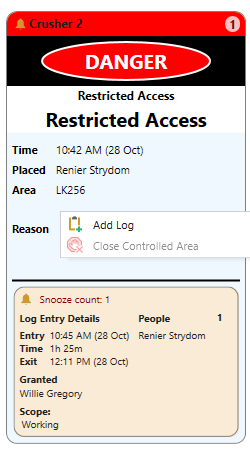Создать контролируемую зону со знаком
A sign controlled area is an area containing a sign to convey important information. A sign controlled are does not require a permit for entry. When creating a Controlled Are panel for a sign controlled area, you must select the Signed Controlled Areas option in the wizard.
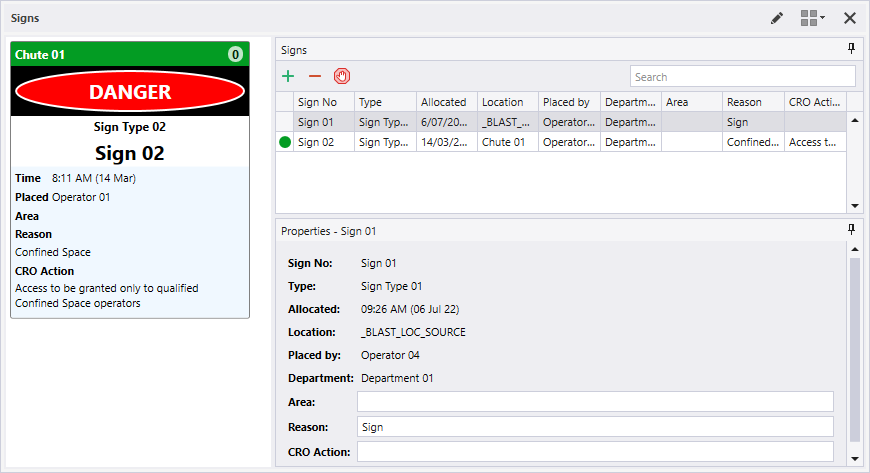
To create a signs controlled area, from a Signs Controlled Area panel,
-
Click the Use Sign button in the panel toolbar.
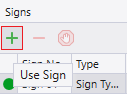
The Use Sign form opens.
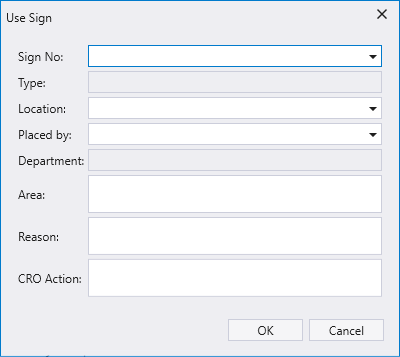
-
Select the Sign No. to be used for the controlled area from the drop down.
The Type field is automatically populated with the Sign Type for the selected sign configured in Reference Data.
-
Select the Location for the controlled are from the drop down.
-
Select the person who is responsible for placing the sign from the Placed by drop down.
The Department field is automatically populated with the department associated with the selected person configured in Reference Data.
-
Enter any relevant details on the area for the sign in the Area field.
-
Enter the reason for the controlled area sign in the Reason field.
Note: When the sign is created, if a user attempts to delete the Reason for a sign, a prompt will be displayed:
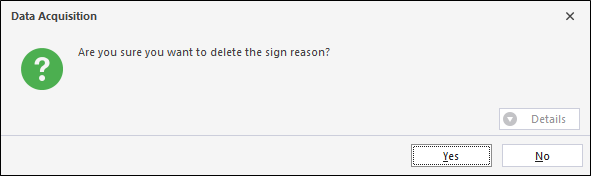
-
Enter any Control Room Operator actions required for granting permission to the area in the CRO Action field.
-
Click OK to save the new sign.
To create the sign controlled area,
-
Drag a sign from the Signs pane and drop it onto the Controlled Area panel.
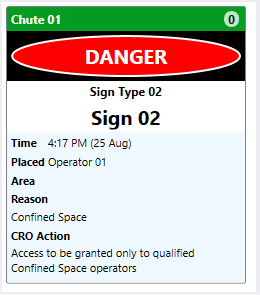
Кроме этого, вы можете щелкнуть правой кнопкой мыши по знаку и выбрать опцию Создать контролируемую зону.
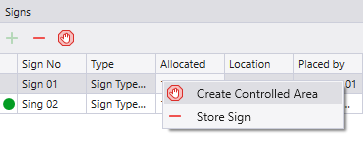
Если вы создаете контролируемую зону со знаком, изначально будет использоваться карточка с зеленым заголовком, чтобы указать, что знак активен в контролируемой области.
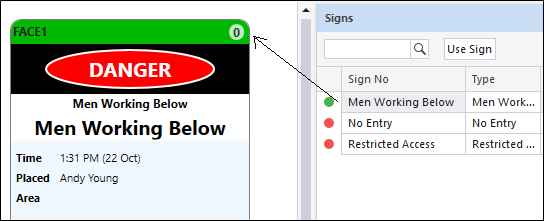
При назначении сотрудников для работы в пределах контролируемой зоны (или для прохода через нее), для карточки используется красный заголовок, который указывает, что в этой области зарегистрированы люди.
Закрыть контролируемую зону
Вы можете закрыть контролируемую зону только после удаления всех записей для этой контролируемой зоны. Щелкните правой кнопкой мыши по контролируемой зоне и выберите Закрыть контролируемую зону.