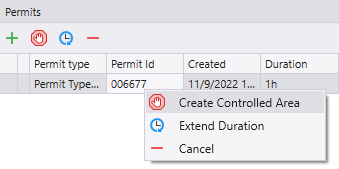Создать контролируемую зону с допуском
A permit controlled area is an area requiring a permit for entry. When creating a Controlled Are panel for a permit controlled area, you must select the Permitted Controlled Areas option in the wizard.
To create a permit controlled area, from a Permits Controlled Area panel,
-
Click the Create permit button in the panel toolbar.
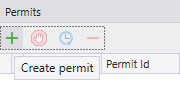
The Create Permit form opens.
-
Select the Permit Type for the permit from the drop down.
This is a list of the Permit Types configured in Reference Data. Selecting a permit type will populate the parameters to be defined for the permit.
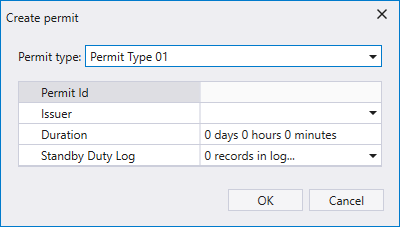
-
Enter the Permit ID for the permit in the field provided.
-
Select the person who issued the permit from the Issuer drop down.
-
Set the Duration for which the permit control applies.
-
If you click the Standby Duty Log drop down, you can select a person authorised to supervise or oversee the activities in a controlled area and their In and Out times on duty.
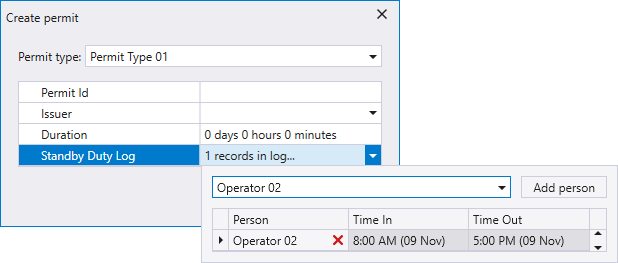
Select the person from the drop down and click Add person.
You can now set the Time In and Time Out for the standby duty log person.
-
Click away from the Standby Duty Log configuration, or press ESC to return to the Create Permit form.
-
Click OK to save the permit.
Чтобы создать контролируемую зону, просто перетащите значок из панели Допуски и опустите его на панель Контролируемая зона.
Если вы создаете контролируемую зону с допуском, изначально будет использоваться карточка с зеленым заголовком, чтобы указать, что к контролируемой области применен допуск.
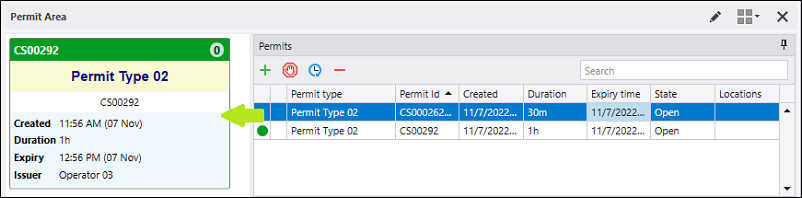
Кроме этого, вы можете щелкнуть правой кнопкой мыши по допуску и выбрать опцию Создать контролируемую зону.
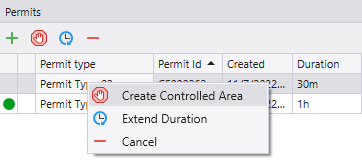
Красный заголовок карточки используется, чтобы указать, что на работу в Создать журнал контролируемой зоны с допуском назначены люди или они проходят через эту зону.
Закрыть контролируемую зону
Вы можете закрыть контролируемую зону только после удаления всех записей для этой контролируемой зоны. Смотрите Удалить сотрудников из журнала контролируемой зоны.
- Щелкните правой кнопкой мыши по контролируемой зоне и выберите Закрыть контролируемую зону.
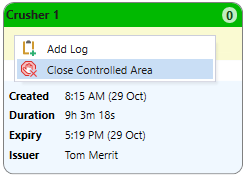
Create a permit controlled area
To create the permit controlled area,
-
Drag a permit from the Permits pane and drop it onto the Controlled Area panel.
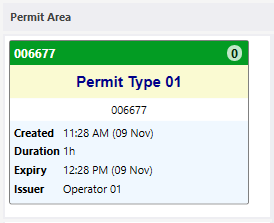
Alternatively, you can right-click on the permit and select Create Controlled Area.