Состояние мобильных клиентов (телеметрия)
Панель Состояние мобильных клиентов - это диагностический инструмент, используемый для мониторинга телеметрического состояния мобильного парка. Если события оборудования задерживаются, их можно выделить в таблице данных.
To set up a Mobile Health panel,
- In the Panels pane, right-click on Mobile Health and select New Panel from the right-click menu.
- Enter a Name for the panel.
- Set the Warning and Visible Thresholds for the panel.
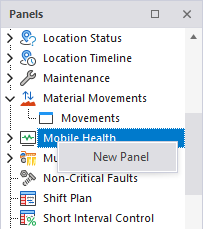
Можно определить в минутах граничные значения (желтого и красного цвета). Вы также можете указать, когда нужно удалять строки в таблице данных, задав значение Видимые границы в днях.
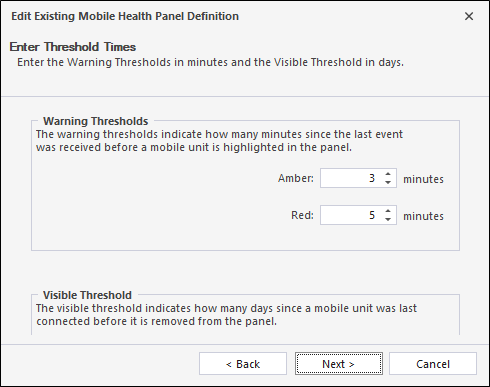
-
Optionally, you can enter a Remote Desktop command string. This is a command to launch a Remote Desktop to a Mobile device.
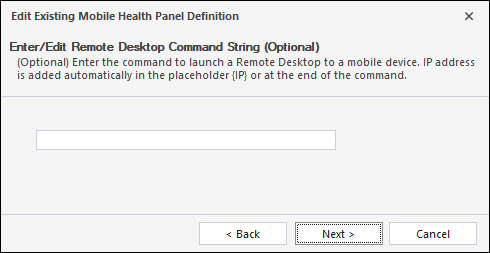
-
Set the length of time that the Mobile Health panel will wait before refreshing the displayed information.
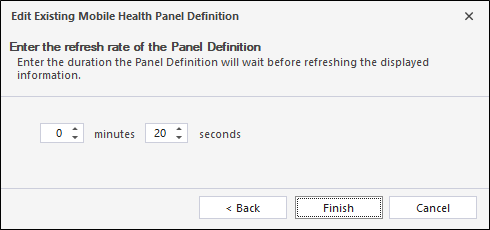
-
Click Finish to exit and create the new panel (or Cancel to exit without saving).
Как только панель будет определена, она будет автоматически обновляться при получении событий базой данных сервера Pitram. Строки в таблице данных будут выделены / удалены в соответствии с заданными вами пороговыми значениями.
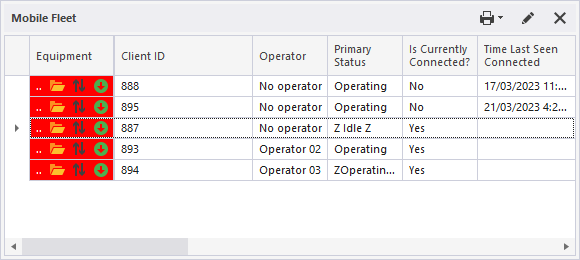
The Mobile Health panel features a Print function which allows you to print the current information displayed in the panel. If you select Print Preview from the icon drop down, a preview of the printed format for the panel is displayed.
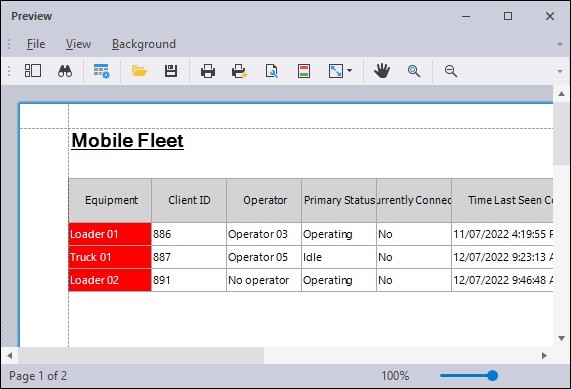
From the Print Preview window, you can configure the page layout and other settings for the print job before sending it to the relevant printer on your system. For information on the tools available in the Print Preview window, see Preview .