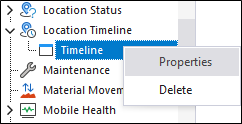Хронология по участку
Панель Хронология участка может использоваться для отслеживания действий в течение текущей смены:
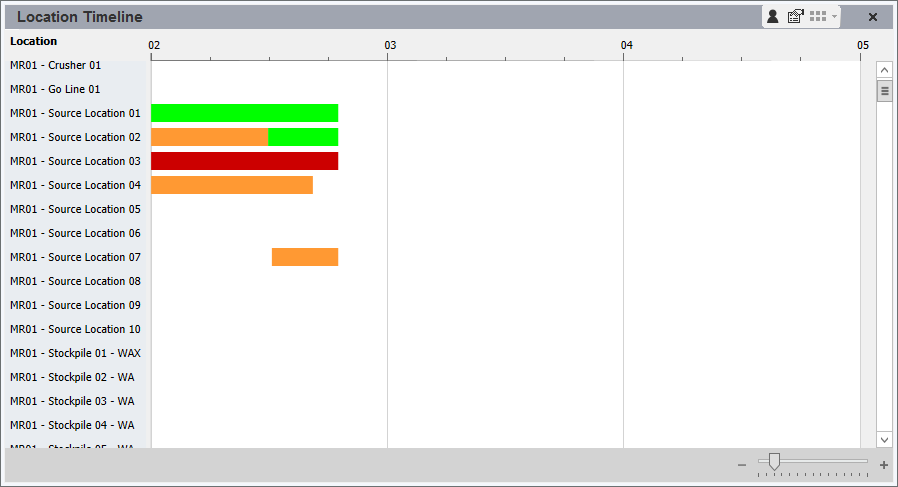
The Status display colours are configured in Pitram Portal reference Data under Groups | Configuration Items | States | location States | LocationStatus:
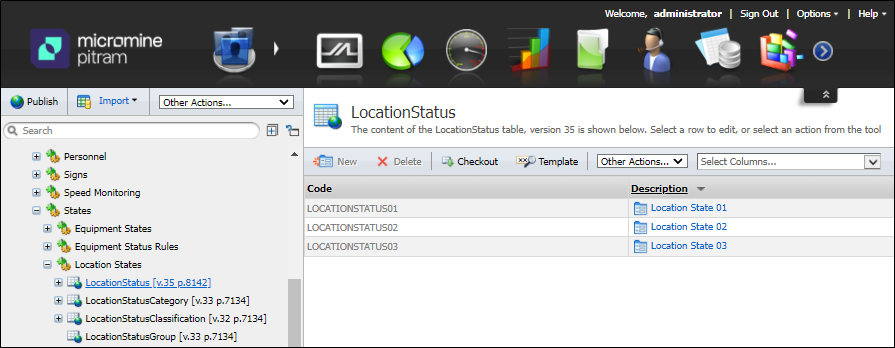
To setup a Location Timeline panel:
- In the Panels pane, right-click on Location Timeline and select New Panel from the right-click menu.
- Enter a Name for the panel.
-
Select from a list of Locations, choose 'All Locations', a predefined location reference group, or individual locations.
-
Select a location status classification for the Location Timeline panel.
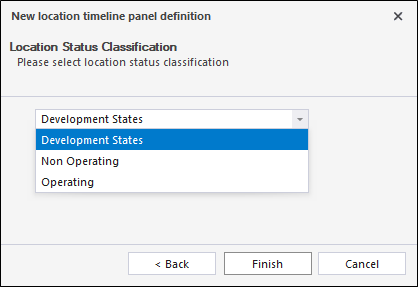
-
Click Finish to exit and create the new panel (or Cancel to exit without saving).
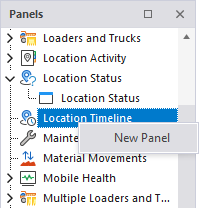
To display the Location Timeline panel,
-
Drag it from the Panels pane onto the canvas.
For information on the options available in the toolbar for the panel, see Панель инструментов.
To modify a Location Timeline panel:
- In the Panels pane, click on the plus/minus box to expand the Location Timeline node in the Panels pane.
The panels you have created will be listed underneath.
- Right-click on the name of a panel and select Properties.