Permissions
Permissions allow you to control who has access to the files and folders in your Nexus workspaces and projects. Owner, Write and Read privileges can be set for individual users or user groups.
To set access permissions for the current workspace:
-
On the Navigation menu, click on <the name of the current workspace>.
-
Select Workspace Settings.
-
Click the Permissions tab to view access permissions for the workspace.
- Select the required permission type, either Object permissions or Form set permissions in the menu at the left.
Note that Form set permissions can only be set to Read and/or Write.
Micromine Origin & Beyond (MMO&B v25.0) supports Nexus Workspace form sets. When you save a new form set in MMO&B v25.0, you can choose the Nexus tab for storage. This way, the form set will be accessible from multiple projects within the Workspace. The Form Set permissions control which users can Read and/or Write Form Sets.
-
Use the Read, Write, Delete and Owner check boxes to set appropriate permissions for each user or user group:
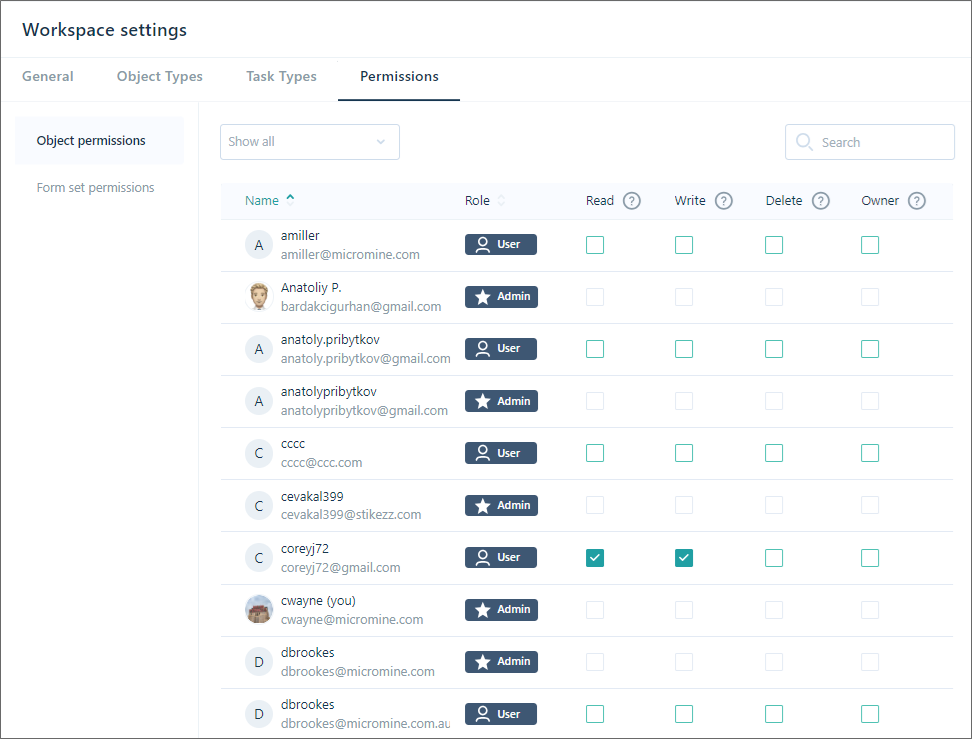
If required, you can expand a User Group in the Permissions list to view the individual users who belong to that group:
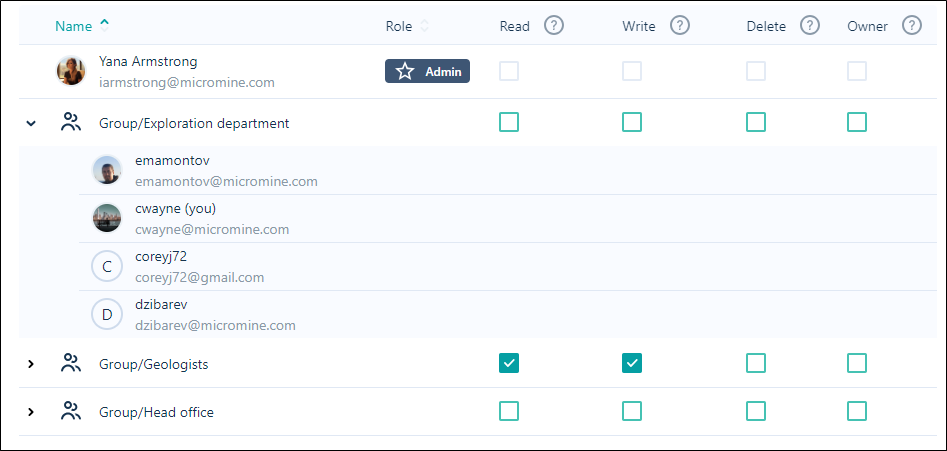
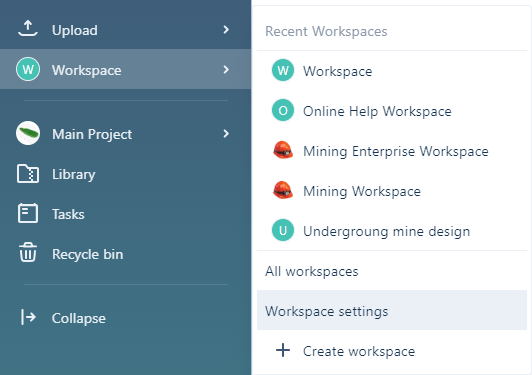
| Permissions | Description |
|---|---|
| Read | You can view and download files, but you cannot upload, update or edit files, folders and projects or form sets. |
| Write | You can view, download, upload, update and edit files. You cannot delete files, folders or projects or form sets. |
| Delete | You can view, download, upload, update, edit and delete files, folders and projects. |
| Owner | You can view, download, upload, update and edit files, folders and projects. You can also manage permissions, object types and task types as part of Workspace Settings. |
For more information on the permissions structure in Nexus, see Permissions.
You can also filter the Permissions list to display either Users or Groups:
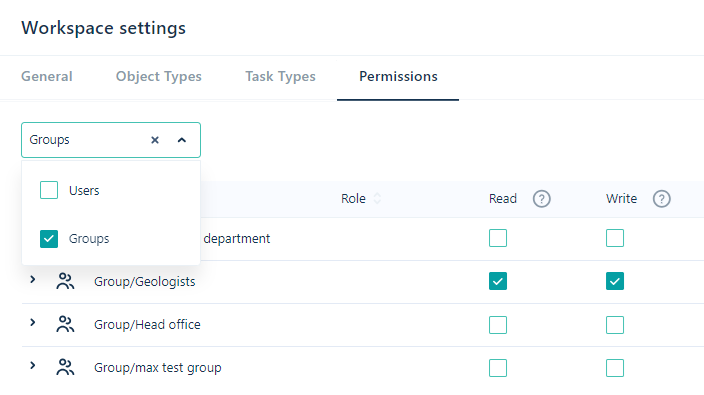
Save
-
Click Save to save your changes.
Note: To Invite Users, or Create User Groups, you must have administrator privileges.