Project Settings
When a project is open, you can view and edit the properties of that project.
-
From the Navigation menu: Click on <the name of the current project>.
-
Select Project Settings.
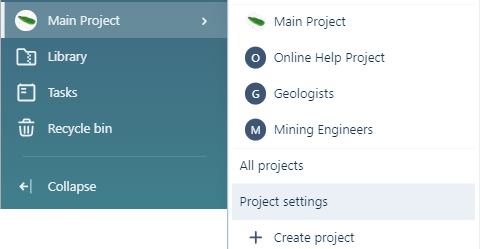
The Project Settings page is displayed:
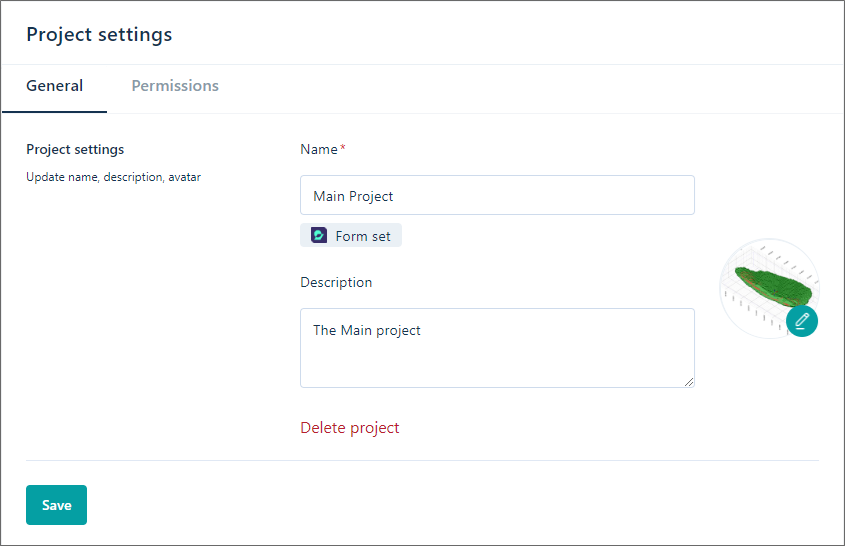
General
The General Properties (Name and Description) of the Project can be edited here, as well as the avatar for the project. Project names must be unique. If the project contains any synchronised form sets, the label will be displayed.
Use the Edit button for the avatar at the right to Upload a new picture to be used.
![]()
Note that you may need administrator privileges to change some project settings.
To configure advanced workspace settings, click on the following tabs:
Save
Click Save to save your changes.
Delete Project
Click Delete Project to remove the project from the current workspace. You must be an administrator to delete a project.