Restore
A list of deleted files, folders and tasks is displayed in the Recycle Bin file browser. From the file browser, these deleted items can be restored by users with the appropriate permission.
The Recycle Bin is accessible from the main menu at the left.
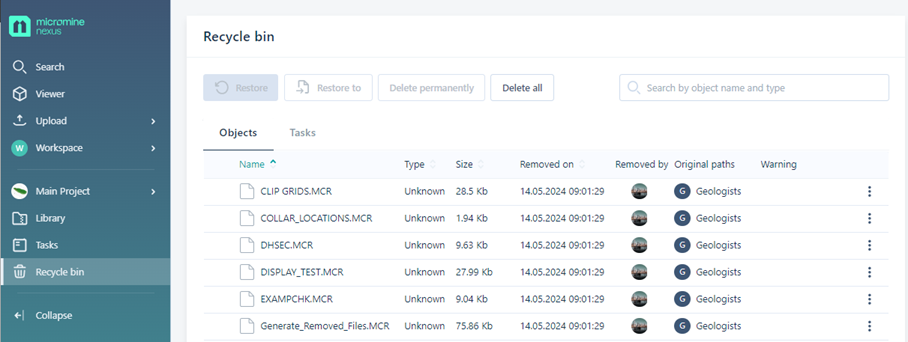
Deleted Files (and folders) and Tasks appear on separate tabs.
Information on the Name, Type and Size for each object is displayed in the Recycle Bin. The name of the user the file was Removed by and the date it was Removed On are also listed. The Original Paths information for each object links to the location where the object can be found. If a Warning exists for a deleted object, an icon will be displayed, and you can hover on the icon to view the warning:
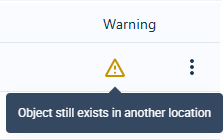
The More menu for each deleted object or task provides options to Restore the file or Delete it permanently:
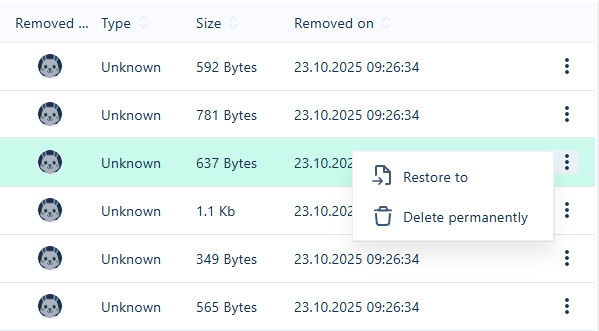
If you hover on a row, the Info and Restore buttons are displayed for that file / task:
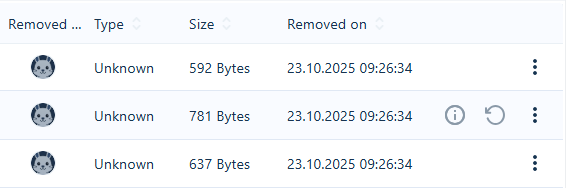
The context menu will be displayed if you right-click on a row:
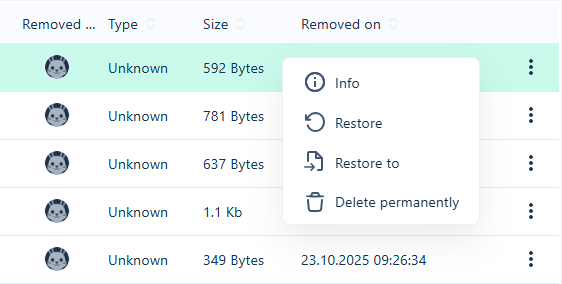
From the context menu, you can open the Info panel, Restore the file/task to the original or specified location or Delete it permanently.
You can search for specific objects by name and type using the Search field at the top right.
Restore Files/Tasks
To restore an item from the Recycle Bin,
-
Select the relevant tab for the item you want to restore.
You'll see that files/folders which exist in more than one location display with a warning icon:
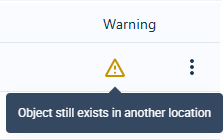
These files/folders can be restored or deleted permanently, but you should note that there are other instances which will not be restored or deleted.
For example, where the original location for a deleted file no longer exists, a warning will be displayed and you will not be able to restore the file without selecting a new location using Restore To.

Information on any of the files in the Recycle Bin can be viewed from the Info panel opened from the Info button.
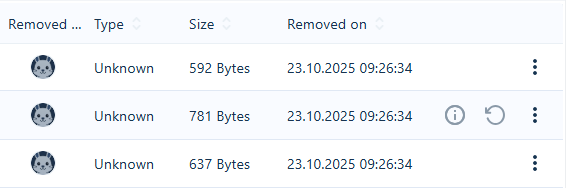
To restore a selected item from the deleted items list,
-
Click the Restore button for the item to be restored.
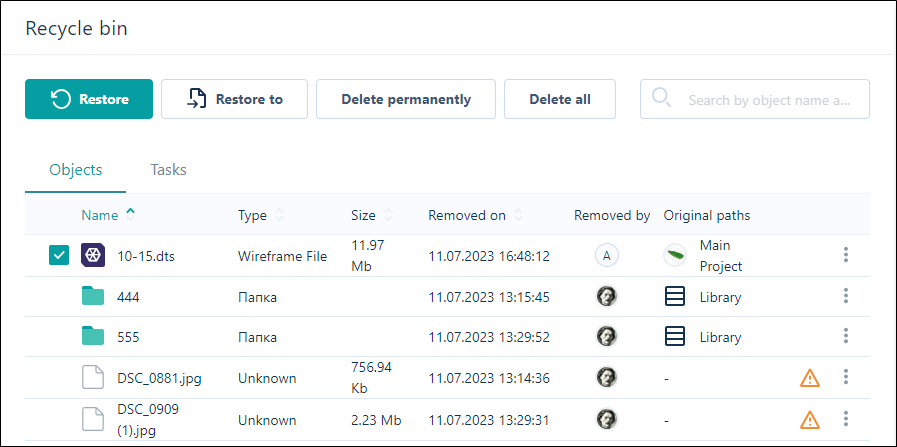
-
Confirm the restore by clicking Yes in the prompt.
The item is restored to its original location and an information prompt is displayed.
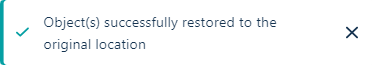
To restore multiple items from a tab in the Recycle Bin,
-
Select the check box at the left of each item to be restored.
-
Click the Restore button in the toolbar.
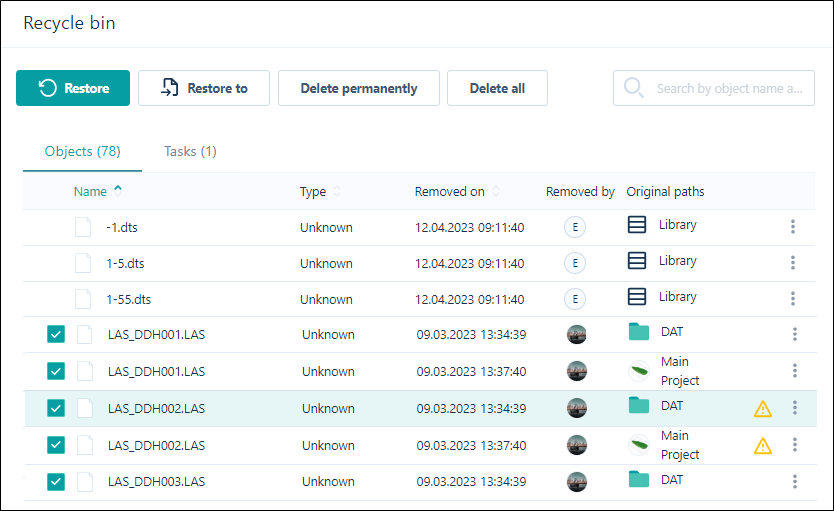
Restore To
The Restore To option allows you to restore the selected item to a different location from the original. If you select an item or items to be restored and click Restore To, the Copy dialog is displayed.
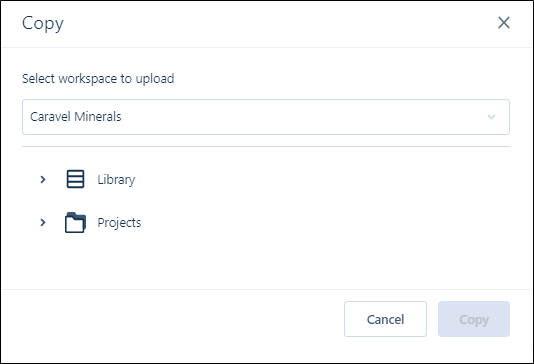
Use the dialog to navigate to and select the location to which you want to restore the selected item/s.
Deleting files/folders and tasks from the Recycle Bin will permanently remove them from Nexus. Only Admin users with Delete permission can permanently delete an item.
For information on permanently deleting items from the Recycle Bin, see Purge.