Purge
A list of deleted files, folders and tasks is displayed in the Recycle Bin file browser. From the file browser, these deleted items can be restored by users with the appropriate permission.
The Recycle Bin is accessible from the main menu at the left.
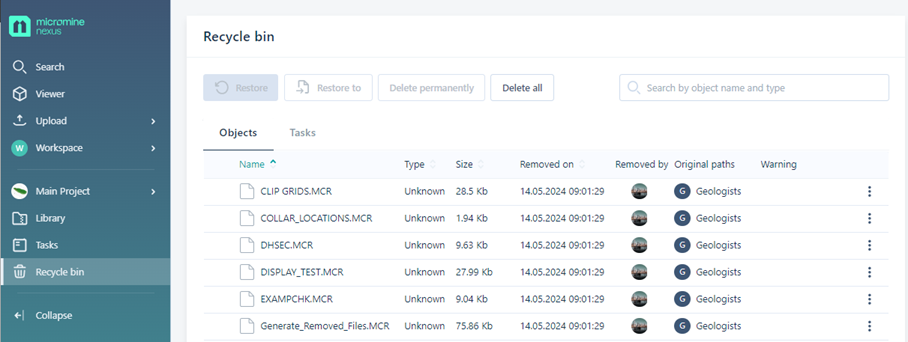
Deleted Files (and folders) and Tasks appear on separate tabs.
Deleting files/folders and tasks from the Recycle Bin will permanently remove them from Nexus. Only Admin users with Delete permission can permanently delete an item.
To permanently delete an item from the Recycle Bin, with the requisite permissions,
-
Select the relevant tab for the item you want to purge.
From the list of deleted items,
-
Select the item/s to be purged.
-
Click the Delete Permanently button.
If you do not have permission to permanently delete a file/folder, or a copy of the selected item still exists in the Nexus tenant, the items will not be deleted - as outlined in the prompt.
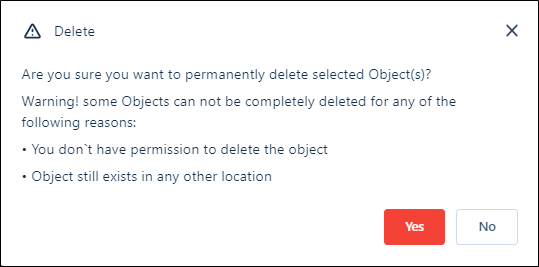
-
Click Yes in the confirmation prompt to purge the selected item.
Where copies of a file have not been moved to the Recycle Bin and still exist in a location, a warning icon will appear at the right.
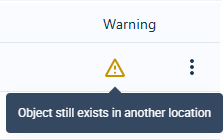
In order to permanently delete any item, you will need to ensure that all copies have been removed to the Recycle Bin.
Multiple copies of an item that have been deleted will appear in the Recycle Bin as multiple items to be restored or purged. You can select them using the check box at the left of each item and then Restore or Delete Permanently using the buttons in the toolbar.
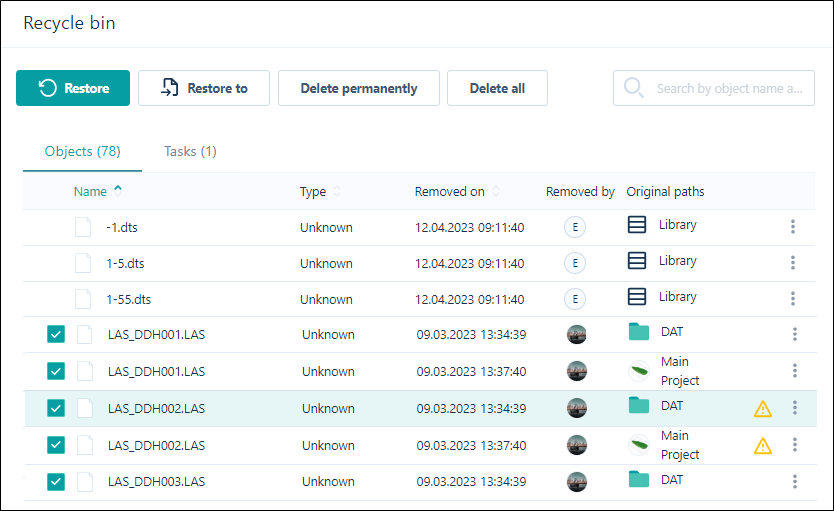
You can permanently delete multiple items from the Files or Tasks tab using this same method.
When an item or items are successfully purged, a confirmation prompt is displayed in the top right corner.
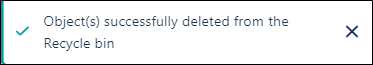
To permanently delete all of the files that can be deleted across multiple pages of the Recycle Bin, users with the required permissions can use the Delete All button.
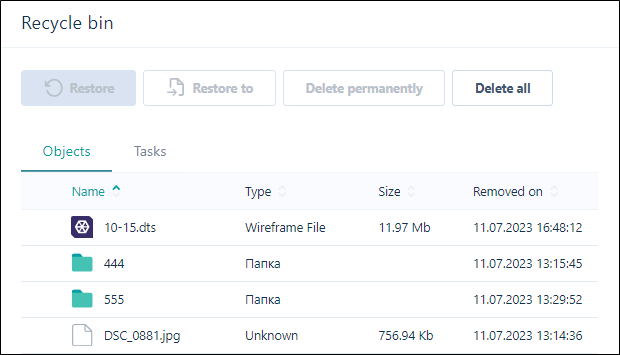
Note where a file cannot be deleted, it will remain in the Recycle Bin list and a warning will be displayed for the file:
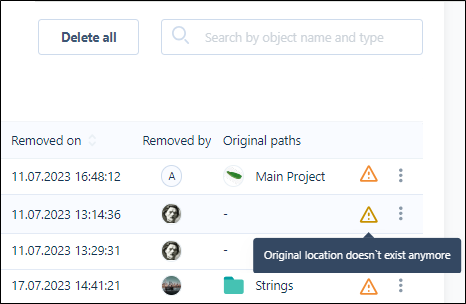
Information on restoring items that have not been purged is contained in Restore.