Navigate Link
In the Info pane, click Other | Navigate Link to copy a link to the current file:
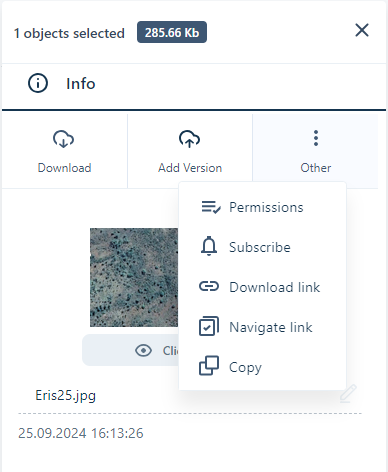
A link to the selected file is copied to the clipboard, as notified:

This link will navigate to the file in the tenant and display the details in the Info panel. If the Navigate Link was created from the Viewer tools, the file will be opened in the Viewer.
The Navigate link copied to the clipboard can be shared with other Nexus users who have permission to view the file. There is no limit to the life of the link and it will be valid unless the file is moved or deleted.
To share the file with external users, see Download Link.