Download Link
In the Info pane, select Other | Download Link to create a link to download a selected file / folder that can be shared with external users.
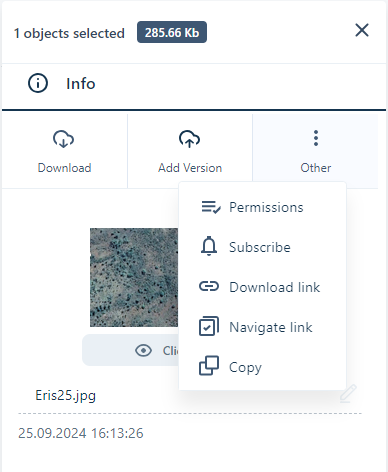
Note: Only one file can be shared by a single link, so select the row for the file in the Library, rather than the check box. Wireframe files cannot be shared using the Download Link option.
A URL is created which can be provided to external people without access to Micromine Nexus, in order to share data and allow the download of the file or folder. You will be prompted to select a lifetime for the link to be valid - 1 day, 1 week or 1 month. After the lifetime has expired, the file/folder will not be accessible through the generated link. Users attempting to access an expired file/folder will be redirected to an expired link notification page.
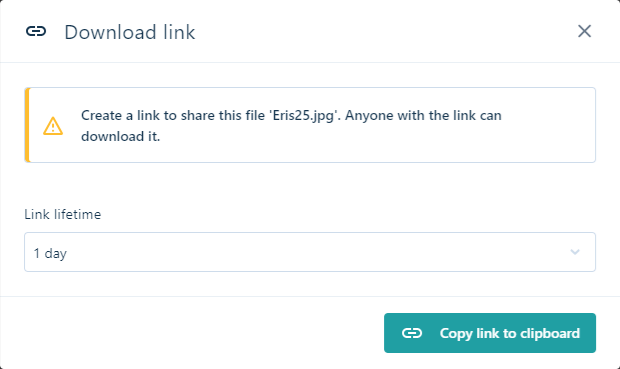
When you have selected the applicable Link lifetime option from the drop down, click the Copy link to clipboard button to copy the link. You can then paste the link in an email or other message to any intended recipients. Any user with the link will be able to download the selected file / folder, for as long as it is valid for the selected Link lifetime. Once the link has expired, the receiver will be redirected to an expired link notification page.
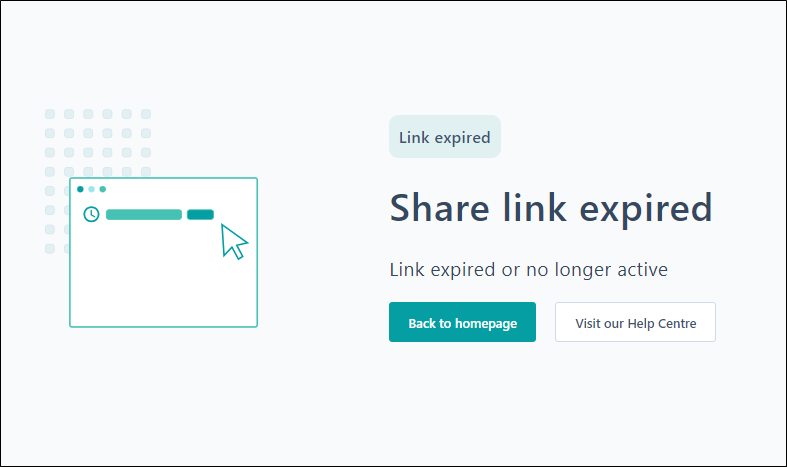
You can repeat this process to share any other files that need to be distributed to recipients.