Block Model
This
Grade Estimator
The Grade Estimator tool; has been added to the Block Model tab, in the Estimation group to enable multiple processing of Kriging, IDW and other estimations on the same data, with each process using a different set of parameters including a working domain and attribute. Domains and attributes to be utilised in the estimation process are configured using the grids provided in the tool form.
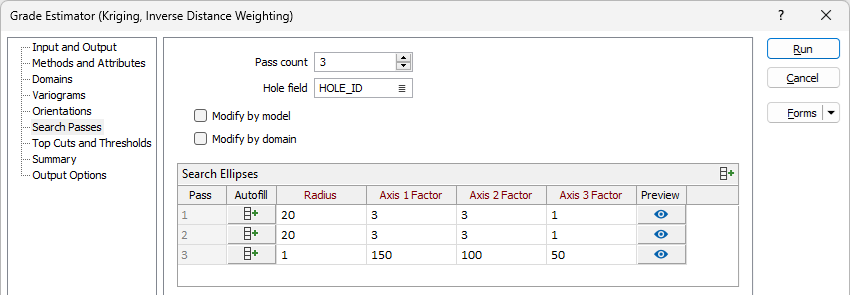
Attributes configured can be listed multiple times with varying options and used in the specified Kriging, IDW and other interpolation passes with the accompanying parameters. A summary of the configured domain, attribute and interpolation, along with the selected parameters is displayed in a grid. Each row of the grid represents a unique interpolation run and will represent a final output field in the resultant block model. Summary grid values can be edited to override singular parameters from specific runs.
Estimation Sample Criteria
Additional parameters have been added to the Data Search form to control estimation sample criteria by the maximum samples and the minimum sectors populated.
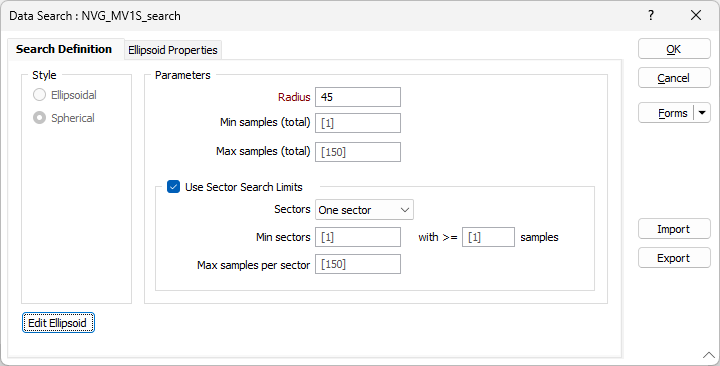
The Min sectors value allows you to apply a filter condition. Sectors with points below the minimum points per sector threshold will not be counted towards the number of populated sectors. If the total populated sectors is below the Min sectors threshold the block will have all points removed.
The samples field is used to enter the minimum number of samples for a sector to be considered filled.
The new parameters are used as part of an improved algorithm which has been implemented. The new algorithm minimises the average distance of selected samples while maximising the number of samples included, subject to all constraints. It improves on the legacy search by more often finding a feasible set of samples if one exists and is more likely to find the best possible set.
You can opt to use the Legacy algorithm by selecting it in the Modelling Parameters Search options:
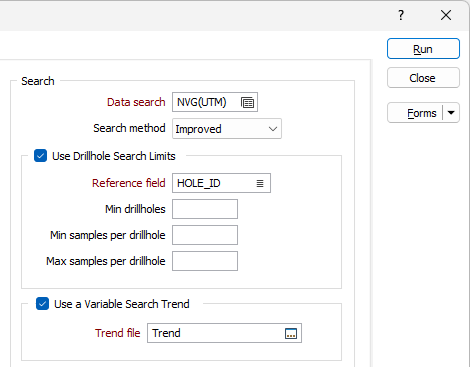
Variable Search Options
The option to use Dip Direction, Dip and Pitch parameters in a Variable Search has been added to the Kriging and Inverse Distance Weighting estimation tools.
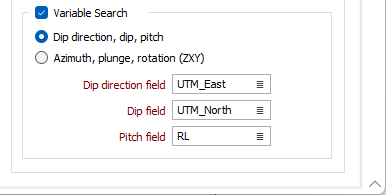
If you select the Dip Direction, Dip, Pitch option, you can select the fields containing these values for the variable search. These fields change the orientation of the variogram model as well as the search ellipsoid. If they are specified, the process will use the values in these fields rather than the Azimuth, Plunge and Rotation values defined in the Data Search form.
Spatial Constraint Conditions
Support for Spatial Constraint Conditions has been added to the Advanced Block Model Report to allow the report to be filtered by various constraints.
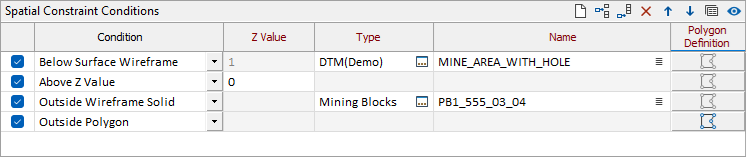
Spatial filters can be configured to constrain the report to information for the block model that appears above or below a Z value, inside or outside of wireframe solids and/or polygons, and above or below a DTM surface. Filters added to the grid will be applied in conjunction, so that only information which passes all filter conditions will be included in the block model report.
For information on the new constraints, see Advanced Block Model Report.
Numerical and Categorical Wireframes
Grade shell and geology model wireframes can now be selected for output from the Grade Copilot tool with the addition of the Numerical and Categorical Shells tabs.
The Numerical Grade Shells tab is used to select Numerical data to be output as a series of grade shells.
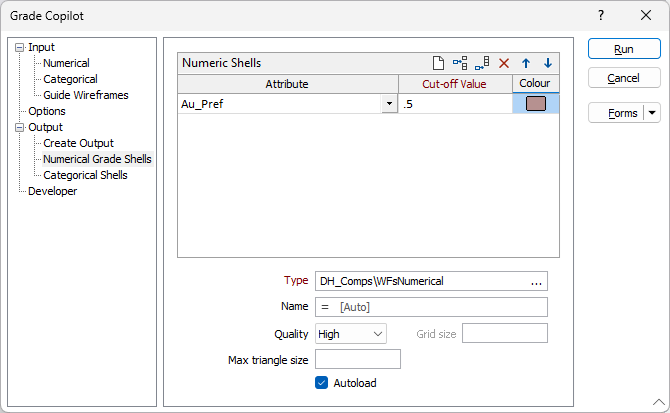
The Categorical Shells tab is used to configure lithology data to be output as a series of wireframes representing a geology model.
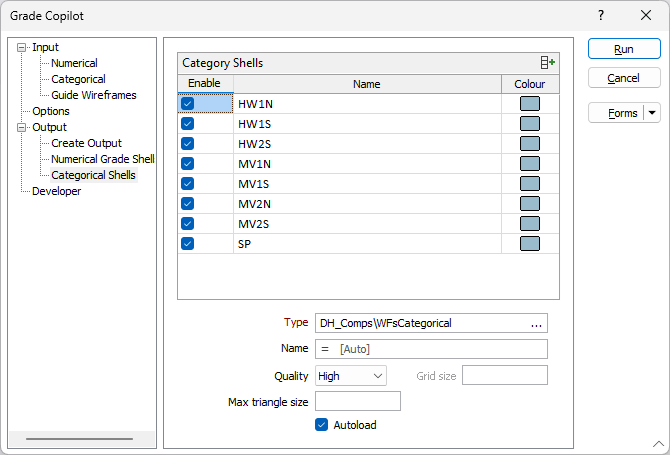
Additionally, Trim to Topography options have been moved to the Output tab and will now also apply to these new grade shell and categorical wireframes.