Customers
Use the Customers tab to specify the list of customers, along with the following settings for each customer.
Following extraction by a processing facility, elements are available for sale to customers. Each customer can purchase one element, and each element can be sold to one customer.
Multiple customers purchasing the same element should be specified as a single customer “group” in which all customers pay the same price for the element. Sale of a single element to multiple customers at different prices is not supported.
(This option is disabled when Setup > Model > Optimisation Criteria > Optimisation Value: Use value from field or Use head grade is selected.)
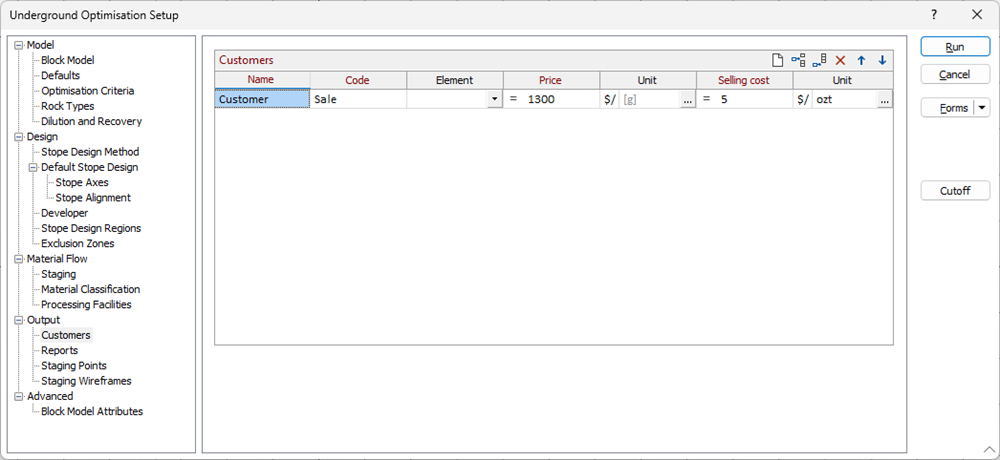
Name
Enter the name of the customer for which the parameters are specified.
Code
Enter the identification code to be assigned to the customer for which the parameters are specified.
Element
Select the element purchased by the customer.
The list of options is configured in the Setup > Model > Optimisation Criteria >Elements grid.
Price
Specify the price per unit of element paid by the customer.
Price units
Select the units to which the Price is referenced.
Custom units not presented in the list are accessible from the Units selection context menu, where available, by clicking the ellipse button, pressing F3 or by right clicking in the field.
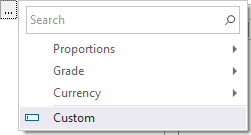
Selling cost
Specify the cost per unit of element incurred when selling the element to the customer.
Taxes that are levied on the quantity of element extracted should be included in these costs. However, taxes that are levied as a percentage of the net profit from the block cannot (and should not) be included here – such taxes do not affect the shapes or sequencing of the optimal pits, only the final values of those pits, and their effects can be modelled with appropriate Revenue Adjustment Factors.
Selling cost units
Select the units to which the Selling cost is referenced.