Highlight Layer
![]()
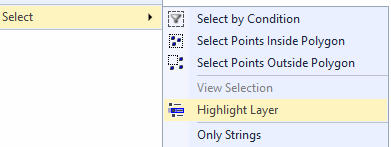
The current layer is highlighted in the Vizex Layer Display pane and the extent of the layer is highlighted in Vizex.
Alternatively, right-click in Vizex and select Selection | Highlight Layer:
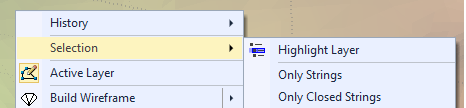
You can also use a Find tool to locate a layer in the Vizex Layer Display pane by name.