Find
On the Vizex tab, in the Search group, click Find to find a layer by name by matching or partially matching it to a search string.
The first occurrence of a matching layer name is highlighted in the Display Pane:
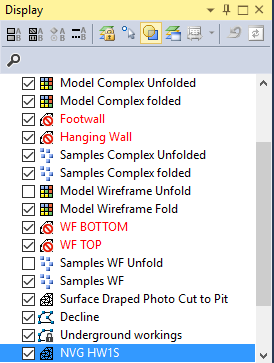
Repeated searches using the Find tool (in effect Find Next) in the Vizex Layer Display pane will search from the selected (current) layer downwards. When an item is found it becomes the current layer. If the search from the current layer finds nothing, the search will resume downwards again from the top-most layer.