Switch Theme
To alter the appearance of application forms, dialogs, and windows, you can switch themes.
-
Click the Project tab to open the backstage menu.
- Click Options.
- In the Application Theme group at the right, click Switch Theme:
- Select a theme, a primary colour, and the accent colour. You can also set the ribbon background colour:
- (Optional) Click Auto Preview to preview your changes while keeping the Select Theme dialog open.
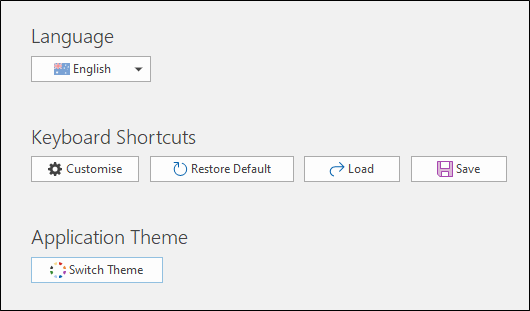
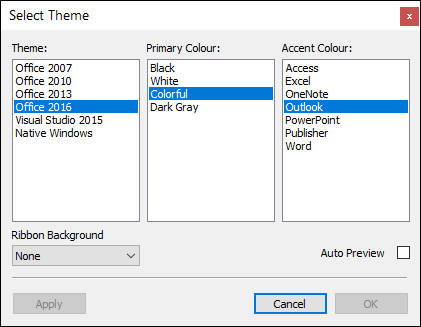
Note: Vizex themes are managed separately. To set a Vizex theme, see: Change Theme