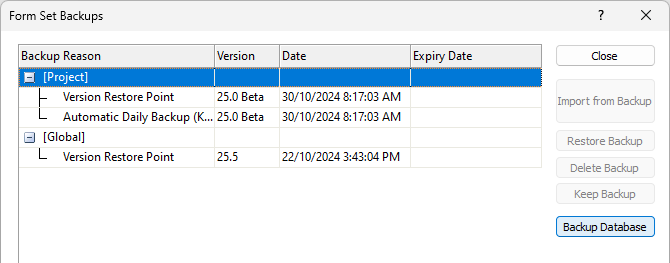Manage Backups
![]()
The Form Set Backups window is also opened when you select Restore from the same menu. You can also access the manage backups utility when you click the Project tab to open the backstage menu and click on Project to view Project information.
When you select the Backups option, you can delete a selected backup file, choose to keep backup files rather than let them expire, and create a backup of the form set database of the current project
In the Form Set Backups window, the following information is displayed for each Backup file:
| Column | Description |
|---|---|
| Backup Reason | The reason for the backup. "Automatic Daily Backups" are named as such. If you manually create a backup, give it a name that indicates why the backup was created. |
| Version | The version of the application at the time of the backup. |
| Date | The date and time at the time of the backup. |
| Expiry Date | The date at which the backup will expire. The default is 1 week for an Automatic Daily Backup. If you manually create a backup, specify a date and time of expiry. |
| Expired backups are automatically removed from the list. If you don't want a backup to expire, you can choose to Keep it. |
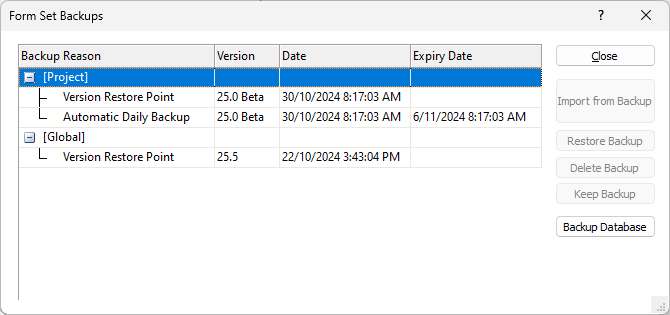
The first time the project is opened in a new version of the application, a special “Version Restore Point” backup is created to provide a restore point in the event there are form set upgrade issues or other problems.
Restore
Select the form set database you want to restore and click Restore. You will be prompted to proceed with the Restore operation or Cancel.
Delete
Select the form set database you want to delete and click Delete. You will be prompted to proceed with the Delete operation or Cancel.
Keep
Expired backups are automatically removed from the list of Backup files in the Form Set Backups window. If you don't want a backup to expire, you can choose to Keep it:
The backup expiry date is removed. To discard the backup, click Don't keep backup:
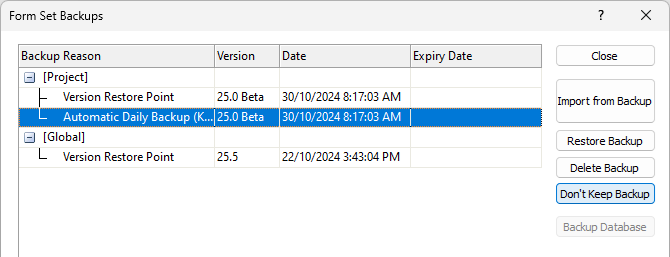
Backup Database
When the [Project] node is selected in the Form Set Backups window, click Backup Database to create a backup of the form set database of the current project: