Restore
![]()
Alternatively, click Project to open the backstage menu and select Info | Restore from backup.
In the Manage Backups form, select the form set database you want to restore and click Restore.
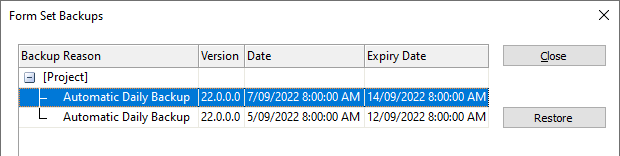
You will be prompted to proceed with the Restore operation or Cancel.
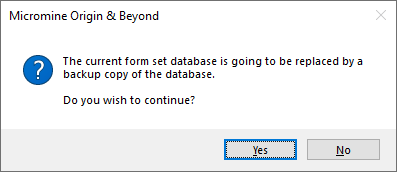
The Restore option may be useful, for example, when a database is corrupt, or when you need to revert to the original form set database after importing form sets. See: Form Set Service