DTM Reconciliation

The DTM Reconciliation tool uses specified input files to generate and reconcile quantities for cut and fill solids between a sequence of surfaces, contour files or pit designs to represent the differences between planned and mined material.
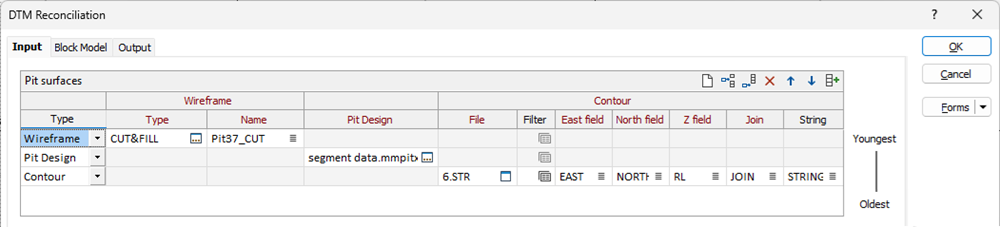
Pit Surfaces
Use the Pit Surfaces grid to define the Input solids for the reconciliation. This information represents the Target/s for which the cut and/or fill solids will be generated.
Where multiple targets are defined, the reference for each target is the preceding entry - supporting processing for a list of end-of-period surfaces.
Type
Use the drop down list to select the type for the target pit surface. This can be a Wireframe, Pit Design or Contour file.
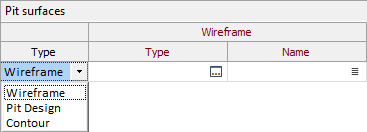
-
Wireframe - Select the wireframe Type and Name from the fields provided.
-
Pit Design - Select the Pit Design file from the field provided.
-
Contour - Select the contour String File from the field provided.
-
Specify the East, North and Z fields along with the Join and String fields for the contour, or accept the defaults.
-
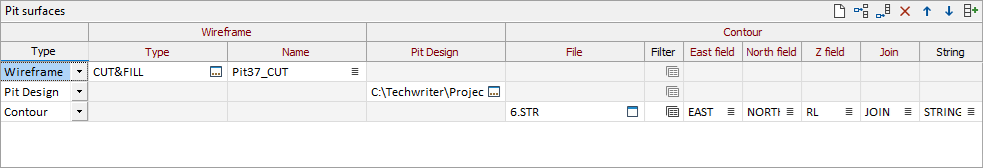
Topography
Specifying Topography for the DTM Reconciliation will combine the topography with the specified surfaces so that proper cut/fill solids can be generated.
Select the Topography option to select a wireframe Type and Name for the topography.
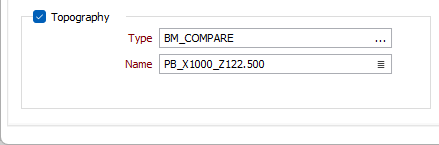
Clip String
Select the Clip String option to specify and define a string file with clipping polygons. If you specify a string, the reference and target will be clipped orthogonal to the plane of best fit for the polygons prior to processing.
Clip string file
Select a file type and double-click (F3) to select the file containing the strings to be clipped. If required, select a filter or create one using the Expression Editor.
Easting and Northing and Z fields
Specify the names of the fields in which Easting, Northing, and (optionally) Z coordinates are stored in the input file.
Join field
Specify the name of the field containing values which define whether data points will be joined by a line i.e. strung. If successive records have the same value in this field and no String field is defined a line will join the points. If a String field is defined, then values in each field in successive records must be the same before the points will be strung.
String field
Optionally specify the name of the field containing values which define whether data points will be joined by a line.
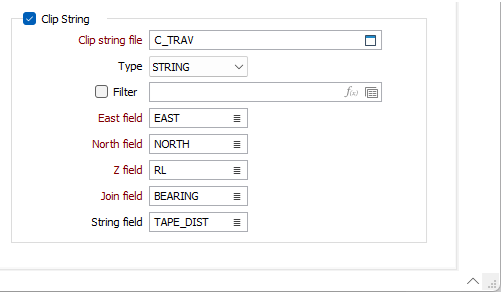
Forms
Click the Forms button to select and open a saved form set, or if a form set has been loaded, save the current form set.
Run
Finally, click Run to begin the comparison.