Groups
Use the Groups tab of the Ternary Diagram form to manage the groups you have defined interactively using tools on the Chart | Ternary Diagram ribbon. See: Create Group
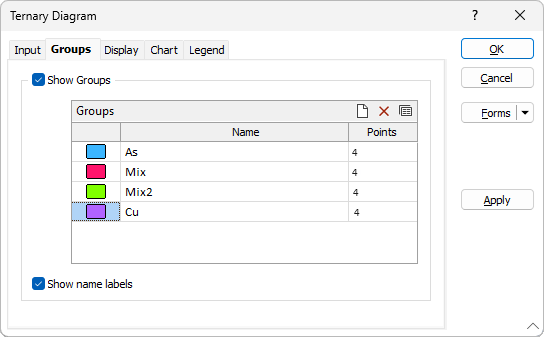
You can use the buttons on the grid toolbar to manipulate the rows in the list:

|
Click to Clear all groups. |

|
Click to Delete the selected groups. |

|
Click the Forms button to load group selections saved as a form set. |
Show name labels
Select this check box if you want the name labels you specified to be shown for the groups on the ternary diagram.