Scheduling
This
Task Wireframes
The Reserved Task Wireframes task source has been added to the Schedule Definition tool to import tasks wireframes for which quantities have already been calculated and assigned.
The Task Wireframes source has also been added to provide a way to import task wireframes for which quantities are required to be calculated from available block models.
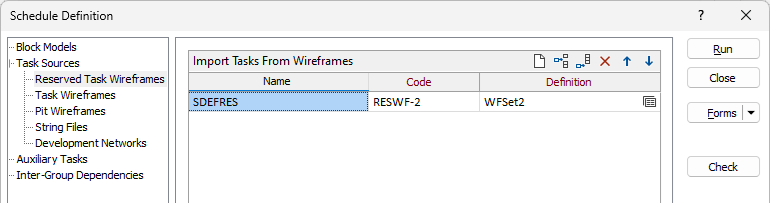
The new task sources allow selection of either a wireframe set or single wireframe type (in which case all the wireframes in the type are imported). Like the other task sources the user can (and must) name an intermediate wireframe type that will be used by the reserver and task importer.
All the wireframe attributes in the source wireframes are copied to the intermediate wireframe type and are available in the task type attribute editor for use in expressions.
Multiple Period Scheduled Tasks
The Schedule | Optimise tools now allow tasks to be completed across multiple consecutive periods.
Support was enabled with the addition of both the Maximum task split duration (days) and Constrain period assignments by task duration and dependencies options.
With a Maximum task split duration... value entered, all tasks that are longer than the term duration are internally divided into "splits" of the term duration and no longer. The solver assigns periods to each split separately, allowing tasks to be scheduled across periods. the default value for the field is [Auto], and the period duration specified on the Optimise tab is used.
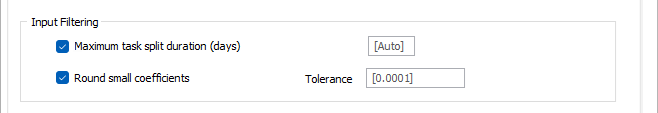
When the Constrain period... option is selected, tasks which are later in a dependency chain that would be pushed by the Solver into another period (where all other constraints allow it) are constrained to be assigned to a later period.
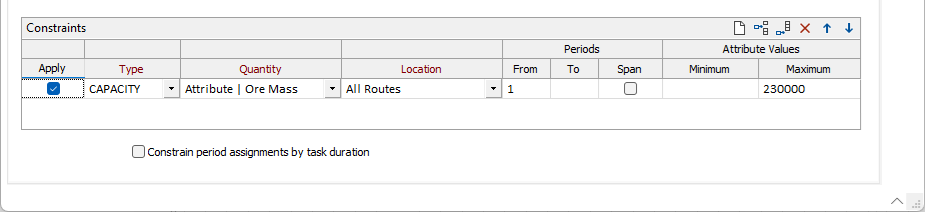
Custom Dynamic Quantities
Custom dynamic quantities can now be defined in the Optimise Material Flow tool and included in objectives and constraints for material flow optimisation.
As an example of using advanced quantities, a compound Net Revenue objective quantity can be configured:
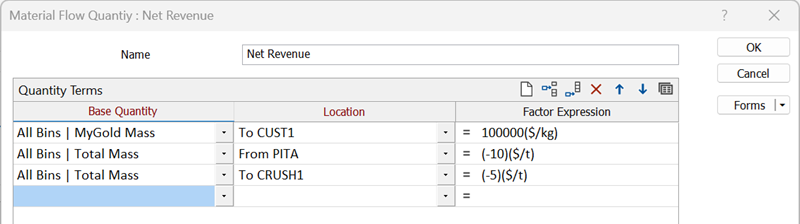
This demonstrates a multi-term objective (has revenue and cost terms), and the ability to specify a location for each term (in this case gold to customer and total mass from pit and at processor).
Advanced quantity definitions can be saved and loaded as form sets.
Scheduler Attribute Colour Set Assign
The Scheduler Attribute data type has been added to the Assign form for Numeric Colour Sets opened from the Scheduler Wireframe Display Options form.
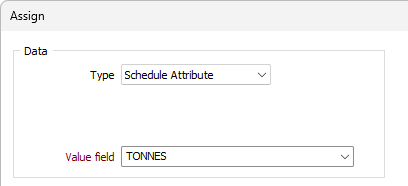
When the Schedule Attribute type is selected, the Value field menu will make scheduler attributes available to select the task attribute value to use.
Note: This option will only appear for numeric colour sets for which the colour set assign dialog is launched from the Assign button on the Numeric Colour set form invoked from the Schedule Colours tab. For information on the Numeric colour set Assign process, see Assign.
Break Selected Dependencies
The Break | Selected option has been added to the Scheduling | View tab, in the Interactive Dependencies group to enable deletion of all links in the dependency chains between selected tasks.
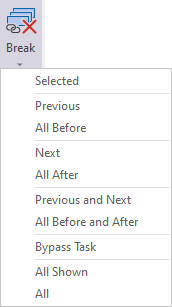
This will break dependencies between the selected tasks, while dependencies between tasks that are selected and tasks that are not will remain.