Gurobi Solver
The application provides an interface to a well-recognised commercial solver, Gurobi. To use this, you will either need a Gurobi licence, or you will need to purchase time from the Gurobi cloud service. Gurobi is one of several commercial solvers on the market, which are actively maintained and improved over time. While they have better performance and are able to solve more complex problems than the solver included in the application, the solution will be the same, or very similar, irrespective of the solver you choose to use.
This does not necessarily mean that the period by period results will be the same. Usually there will be many, equally valid, solutions to the problem. The real test is to look at the cumulative total of the discounted objective. This is what is being maximised by the solver. The graph below shows the solutions from Gurobi (G) and the built-in solver (BI) for the same problem. Although the year by year results vary (indicating different mining block sequences), the cumulative discounted metal value, at the end of the final period, is the same.
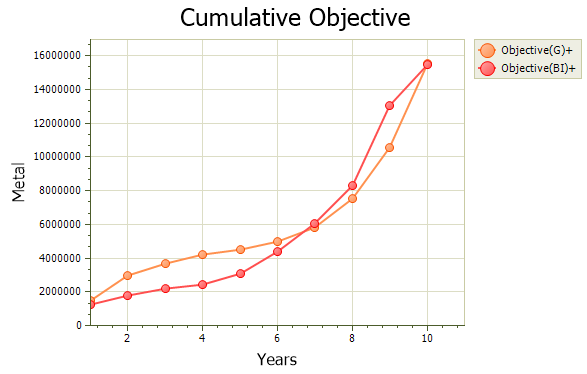
In terms of a performance comparison, it will always depend on the “problem”. But independent tests, on a variety of problems, have indicated the Gurobi is between 5 and 100 times faster than the built-in solver. That is a big range and, if you are using the Gurobi cloud server, then the difference is even less predictable, since the built-in solver is running on your PC and Gurobi is running on Amazon file servers. In other words, the performance of the built-in solver will be related to the “power” of the computer you are using. But the Gurobi cloud server performance is unrelated to this.
Preparation
- To download the Gurobi Solver, you need to be logged in. First register, if you don't already have an account, and then login, if you are not already logged in. Download the Optimizer.
![]()
- Then setup a Cloud licence.
Run Using Gurobi Cloud
- In your web browser go to https://cloud.gurobi.com/login and login. Click Request an Invite and then Get Started to get to the Launcher page.
- Your account information will be displayed.
- Click Launch:
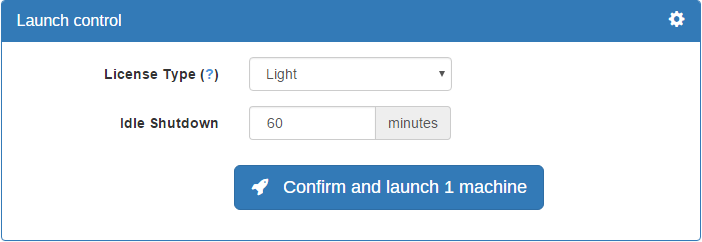
- After a wait, you will see the Machine List:
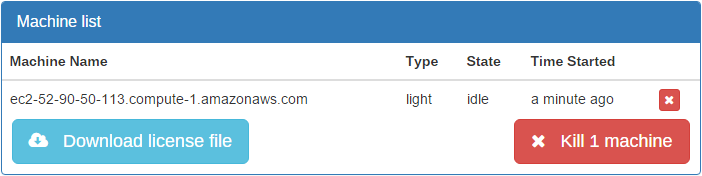
Settings
- Open a Strategic schedule.
- On the Scheduling | Schedule tab, in the Optimise group, click Optimise.
- On the Solver tab of the Schedule Optimiser form, select the Gurobi solver.
- Select Use project settings and click the Settings button.
- Copy the Machine Name into the Computer Servers grid (see below).
- Scroll further down the Gurobi page – then copy and paste the password.
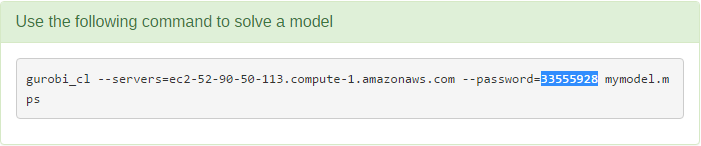
- Scroll further down the Gurobi page – then copy and paste the password.
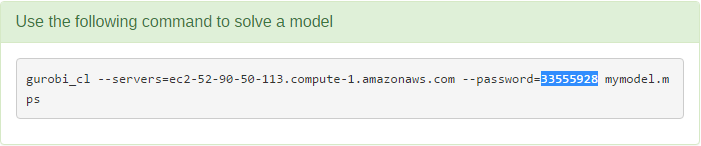
For the Cloud, no Port, Priority or Timeout is required.
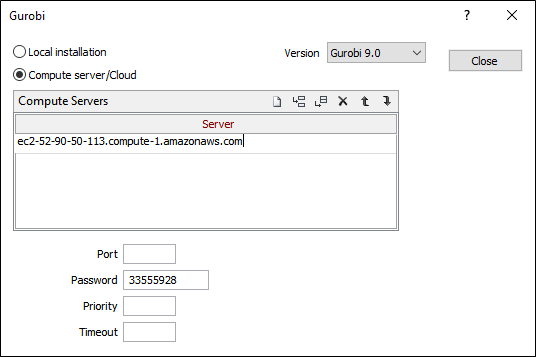
Billing
Licence costs are billed by Gurobi. Use is measured from the time when a cloud machine is started to when it is stopped. Machine costs are in addition to the stated license price.
When you start a new machine, the minimum usage is 30 minutes (0.5 hours). Time is charged in 0.01 hour increments beyond this minimum. Instances with more than 16 vCPUs (virtual CPUs) are charged at double the stated price.
Light licence = $10/hr.
Recommended machine cost = $0.88/hr
gurobi_cl --status --server=ec2-54-208-103-94.compute-1.amazonaws.com