Dilution and Recovery
(This option is disabled when Mine > Definition > Model > Block Model > Optimisation Value: Use value from field or Use head grade is selected.)
Use the Model > Dilution and Recovery tab to specify the macroscopic dilution and recovery parameters for the mine.
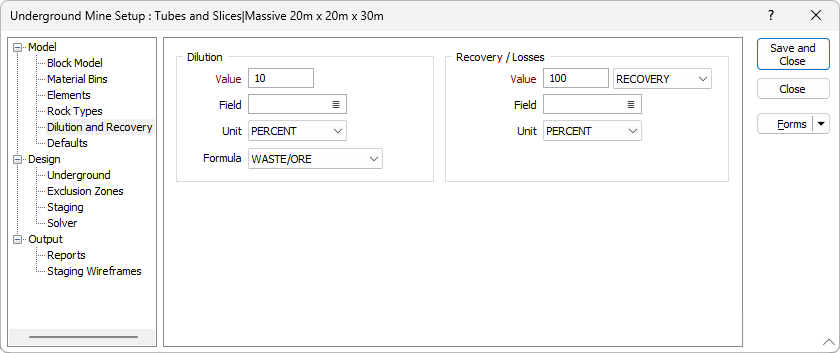
Dilution
The dilution factor specifies the amount of waste that is mined with ore. The factor affects the mined volume of all blocks. For example, if the block volume is 100, and dilution is 1.2, then the processed volume will be 120 and the grade will be affected by the added waste.
Dilution can be expressed as a FACTOR (the default) or as a PERCENTAGE. Factors and percentages are related as follows:
FACTOR = 1.0 + (PERCENTAGE / 100)
For example, if dilution is 50%, the factor is 1.5.
To specify a factor, set Value greater than or equal to (>=) 1 and set Unit = FACTOR. Set Value = 1 to specify that there is no dilution.
To specify a percentage, set Value greater than or equal to (>=) 0 and set Unit = PERCENTAGE. Set Value = 0 to specify that there is no dilution.
If you want to set dilution values on a per-block basis instead of using a constant value, specify the Field from which those values should be sourced from the block model. If that field does not contain a value for a block, Value will be used as the default.
The Mine > Definition > Model > Elements >Diluting Grade field specifies the grade of each element that will be assigned to the material added as dilution.
Value
Specify the (default) value to be used for the dilution.
Field
(Optional.) Select the field in the block model file from which the dilution value for each block should be sourced.
If not specified, or the nominated field does not contain a value for a block, Value is used.
Unit
Select whether the dilution value should be interpreted as a FACTOR or as a PERCENTAGE.
Formula
Select the method by which the dilution should be calculated. There are two commonly used definitions of mining dilution (in accordance with Pakalnis, 1986):
- WASTE / ORE = Mass of waste mined / Mass of ore mined
- WASTE / (ORE + WASTE) = Mass of waste mined / (Mass of ore mined + Mass of waste mined)
|
For example, if the mass of the waste mined is equal to 50 tons and the mass of ore mined is equal to 50 tons, then according to each formula, the dilution values will be:
|
Recovery / Losses
Mining recovery specifies the fraction of the volume of ore that can be mined and sent to a processing facility. Conversely, Mining losses specifies the fraction of the volume of ore that cannot be mined and sent to a processing facility.
To specify that all material will be recovered during mining, the following settings are equivalent:
-
RECOVERY: PERCENT = 100 or FACTOR = 1
-
LOSSES: PERCENT = 0 or FACTOR = 0
The default value for mining recovery (or mining losses) is calculated as follows:
| Unit | Interpretation | Mining Recovery | Validation |
|---|---|---|---|
| PERCENT | RECOVERY | 0.01 * Value | 0.0 <= Value <= 100.0 |
| PERCENT | LOSSES | 0.01 * (100 - Value) | |
| FACTOR | RECOVERY | Value | 0.0 <= Value <= 1.0 |
| FACTOR | LOSSES | 1.0 - Value |
Interpretation = RECOVERY
Recovery can be expressed as a PERCENTAGE (the default) or as a FACTOR. For example, if the volume of a block is 100 and the recovery factor is 0.9, this means that only 90% of the block is recovered and 10% is lost. The mined and processed volume will therefore become 0.9 * 100 = 90.
To specify a percentage, set Value greater than or equal to (>=) 0 and less than or equal to (<=) 100, and set Unit = PERCENTAGE. Set Value = 100 to specify that there is full recovery.
To specify a factor, set Value greater than or equal to (>=) 0 and less than or equal to (<=) 1, and set Unit = FACTOR. Set Value = 1 to specify that there is full recovery.
If you want to set recovery values on a per-block basis instead of using a constant value, specify the Field from which those values should be sourced from the block model. If that field does not contain a value for a block, Value will be used as the default.
Interpretation = LOSSES
Mining losses can be expressed as a PERCENTAGE (the default) or as a FACTOR. For example, if the volume of a block is 100 and the mining losses factor is 0.1, this means that 10% of the block is lost, and 90% of the block is recovered. If there is no dilution, the mined and processed volume will therefore become 0.9 * 100 = 90.
To specify a factor, set Value greater than or equal to (>=) 0 and less than or equal to (<=) 1, and set Unit = FACTOR. Set Value = 0 to specify that there is full recovery, or Value = 1 to specify that the entire volume is lost.
To specify a percentage, set Value greater than or equal to (>=) 0 and less than or equal to (<=) 100, and set Unit = PERCENTAGE. Set Value = 0 to specify that there is full recovery, or Value = 100 to specify that the entire volume is lost.
If you want to set mining losses values on a per-block basis instead of using a constant value, specify the Field from which those values should be sourced from the block model. If that field does not contain a value for a block, Value will be used as the default.
Value
Specify a (default) value and choose whether the interpretation of the value should be mining RECOVERY or mining LOSSES.
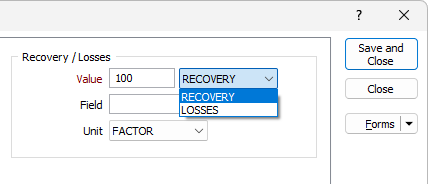
Field
(Optional.) Select the field in the block model file from which the mining recovery/losses value for each block should be sourced.
If not specified, or the nominated field does not contain a value for a particular block, Value is used.
Unit
Select whether the mining recovery/losses value should be interpreted as a PERCENTAGE or a FACTOR.