Setup
For some models, the block definition cannot be deduced automatically.
![]()
File
Specify a block model file as the input file.
Easting, Northing and Z fields
Specify the Easting, Northing and Z coordinate fields in the input file.
Setup
Discard all metadata first
Select this option to discard all indexing metadata objects associated with the block model file before processing the file further.
Use custom block definitions
The extents of the block model are generated using the Block Model Extents (the origin and/or the block size) specified in the Block Model Extents form.
The block model extents can only be set for an empty block model. For a rotated block model, the origin point is fixed and its position cannot be changed. However, the origin may be automatically adjusted to take into account a change in the block size.
When you click the Refresh button in the Block Model Setup form, the extents of the block model are generated using the derived origin and block size.
If no custom definitions are specified, or the custom block definitions are invalid, the previous block definitions are restored.
The Block Definitions button and its corresponding Refresh button serve as an interactive way to obtain block model information, regardless of whether or not the corresponding check box is set or cleared.
When the "Use custom block definitions" check box is not selected, the Block Size prompts in the Block Extents form are optional.
Generate Index
This index is used internally by other processes to quickly locate specified blocks in the model file. Choosing to generate an index will increase the time taken to run the process. You may prefer not to generate an index until you are sure that the block definitions and extents you have defined suit the model.
Select the Optimise option to perform index optimisation to keep spatially-related parts close together, such that the order in which the index entities are stored in the file match the order in which they are processed.
When indices are generated for very large block models, the size of the index files may have an effect on performance. For large or complex block models, you may choose to Compress the index file.
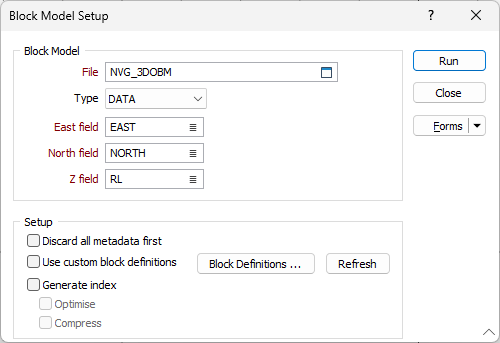
Forms
Click the Forms button to select and open a saved form set, or if a form set has been loaded, save the current form set.
Run
Finally, click the Run button to run the Setup process.