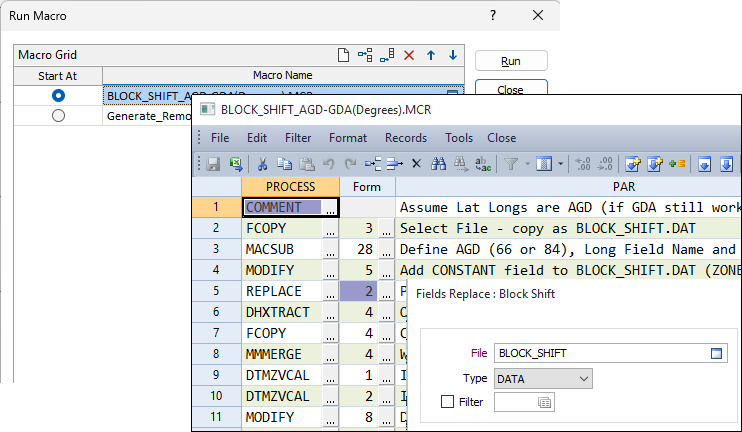Forms & Macros
Any of the functions you can perform from a form can also be executed using a macro. Form sets are an intrinsic part of the macro functionality. Before you can create a macro, you must enter parameters in the forms that will be used by the macro and then save them as form sets. The macro then references the form sets and uses the parameters stored within them.
Local and Global form sets are numbered from 1–999. When you select a Global form set in a macro, 1000 is prepended to the form set number. When the application sees the four digit number, it knows that it is dealing with a global form set.
Setting up forms
Before you can run a macro you must set up all the forms that will be called by the macro and save them as form sets.
Procedure:
- Select the required menu item and enter parameters in the form to produce the appropriate display or process. If possible, test it by running it manually.
- If you want to execute the form repeatedly, with different values, insert Replaceable Parameters in the prompt fields that are to be changed. These will then be replaced with actual values when the form is opened from the macro. You can enter parameters while the macro is executing. See: How to handle incomplete forms
- Save the form (including the replaceable parameters) in a form with a number and a name.
Some functions do not normally have a form associated with them. You can still use these in macros by using Macro Functions.
Editing forms
You can edit the forms referenced by a macro prior to running the macro. When you right-click on a process in the Run Macro form and select Edit, you can right-click on a form cell in the Macro Dialog Editor and edit the form.