Field Expressions
Output field name attributes
Output field name attributes can be used in field expressions. For example, the expression below will "high cut" the AU field and output the kriged value to an AU_CUT field. The ?[<name>] prefix indicates an output field name attribute:
=?[AU_CUT] CUTHIGHS([AU], 6.0)
Create Filter: Expression Mode.
File filters can be created in Classic mode or Expression mode:
Classic mode, uses the fields, operators and values specified in a Filter Conditions grid. In Expression mode, filters are evaluated using the rules and precedences that apply to field expressions:
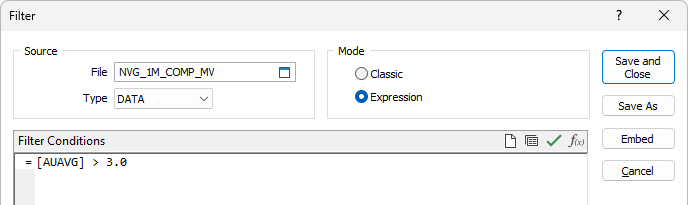
If you create an expression using Classic mode, you can select the Expression mode option to see the expression created. For simple expressions, the reverse is possible - the Classic mode settings will be completed by the expression. Note: Complex expressions cannot be translated to Classic mode in this manner.
File | Fields | Calculate Expression
Numeric Exceptions are optional when field calculations are created with expressions.
Note that the Ignore blanks check box in the Numeric Exceptions dialog is selected by default. Blank field values encountered in an expression may produce unexpected results. In most calculations it also makes sense to treat blank values as null values and ignore them.
Range Checks
Support for range checks using two comparison operators takes the form:
(expr) (comparison operator1) (expr) (comparison operator2) (expr)
Where both comparison operators are less than (or equal), or greater than (or equal), but not both.
For example: 2<x<3 returns true if x is greater than 2 but less than 3
For more information, see: Expression Editor
Wildcard Matching
Functions to match a string to a wildcard or regular expression can be used to select a subset of data for conditional calculations, ad hoc wireframe sets, and filters, for example:
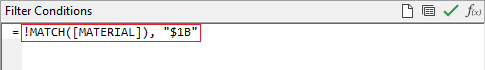
Number formatting, text formatting, and text substring functions are also available for selection.
For more information, see: Expression Functions: Text
Date Conversions
New date and time functions are now available for selection in the Expression Editor. New date formats can be parsed and old-style date formats can be converted using a new PARSEDATE_ADV(str, format) function. For example:
PARSEDATE_ADV("19/08/02","YYY/MMM/dd")
For more information, see: Date format conversion