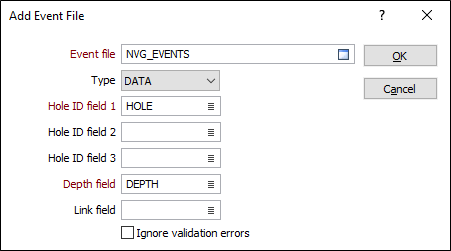Add Event Files
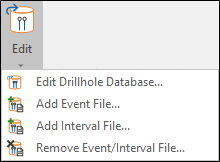
Events denote points down drillholes (or along a trench) where something of interest has happened. For example, you may want to show the point where oxidation stops. A typical Event file is unlike an Assay file in that it does not have From/To intervals. The depth at which an event occurs is recorded in a Depth field.
In addition to Hole (or Trench) ID, Event, and Depth fields, an Event file will usually contain a Symbology field that can be used to display symbols where each event occurs.
If you use either the FROM or the TO interval to define the depth of an event, you can use an Assay file as an Event file.
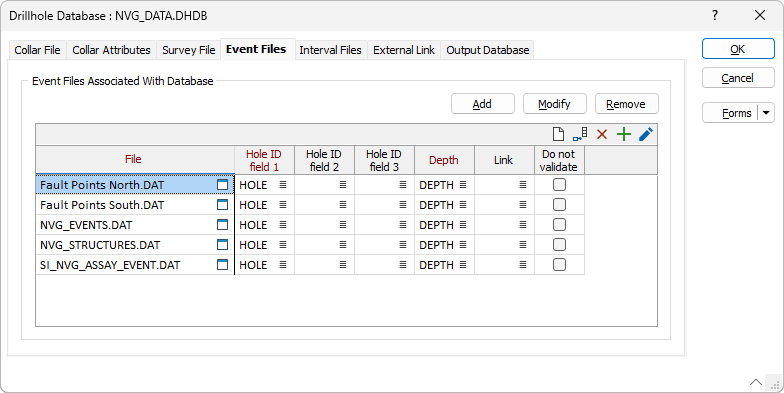
You can use the buttons on the toolbar (or use the right-click menu) to clear the list, insert rows and delete rows. Add, Modify and Remove buttons are also provided.
When you Add or Modify an Interval file or an Event file, you must specify any required fields. Optional fields may also be specified.
A Link field can also be used to link the points along the holes (or trench) to an external file (for example, to display core photos in Vizex). See: External Link Options
Ignore validation errors
The state of the Ignore validation errors check box is saved in the database, indicating that you have opted not to check the validity of the file. the application will attempt to handle the file as well as possible without raising validation errors or warnings.
All drillhole validations that incorporate a drillhole database will honour the Ignore validation errors flag. If you wish to manually validate a file without clearing the flag, you can do so via the Validate Drillhole function on the Drillhole tab, in the Validation group. This is the only function that ignores these flags altogether.