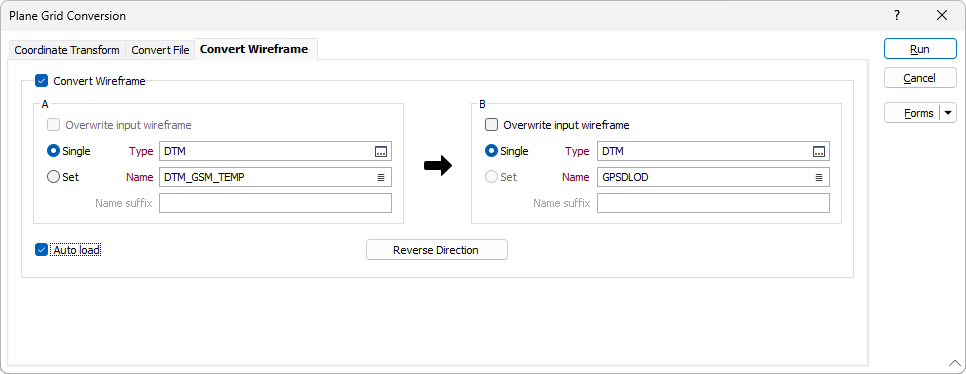Convert Wireframe
On the Convert Wireframe tab of the Plane Grid Conversion form, select the Convert Wireframe check box to transform all the points in a wireframe and optionally write them to an output wireframe.
Common points must be defined on the Coordinate Transform tab of the form before the Convert Wireframe options can be configured.
A
In the A section, you can select the wireframe type to be converted and specify a name.
Overwrite input wireframe
When selected, indicates that the details of the input wireframe will be overwritten in the destination. This check box is disabled when the conversion is set to the default A to B direction.
Type
Use the Type field to select the wireframe type to be converted. This will open the Select Wireframe Name form where more than one name is available.
Name
Populated from the selection made in the Select Wireframe Name form when a wireframe type is selected. Alternatively, specify a name or select one using the field.
B
In the B section, you can select the destination wireframe type and specify a name.
Overwrite input wireframe
When selected, indicates that the details of the input wireframe type will be overwritten in the destination. If this check box is not selected, you must set the Type and Name parameters.
Type
Where applicable, use the field to select the wireframe type for the conversion. This will open the Select Wireframe Name form where more than one name is available.
Name
Populated with the name selected from the Select Wireframe Name form when a wireframe type is selected. Alternatively, specify a name or select one using the field.
Auto load
Select this check box to load the generated output in Vizex.
Reverse Direction
The Reverse Direction function toggles the direction of the wireframe conversion from the details in A to those in B, or B to A.