Benches
The Benches tab relates to the vertical definition of the pit. The Z value of each bench is defined in a grid list. The radio buttons at the top of the tab determine if these Z values represent the crest, toe or midpoint of the bench. The Bench Name is used to construct the name of each mining block wireframe. It will usually be a whole number, incrementing by the bench height. Both the Z value and/or the name can be written as (“Bench Z” and “Bench Name”) attributes to the wireframes.
There is no need to manually type in this information. The rightmost icon on the grid list toolbar will pop up a dialog with parameters to automatically generate all the bench values and names. The start value and the number of benches have a calculate option that will populate the response field based on the pit wireframe.
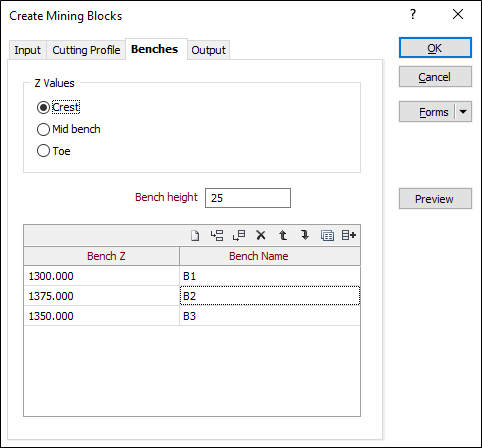
Z values
Specify whether the Z values used to define the benches represent the crest (the default), mid bench, or toe of each bench.
Bench Z and Bench Name
Use the grid to enter the z value and the name of each bench. Use the buttons on the grid list toolbar to Manage the rows in the list.
Bench Autofill

|
Click the Autofill button to automatically generate benches based on the bench parameters you have specified in the Bench Autofill form. |