Advanced Text Properties
The following Advanced text properties can be set:
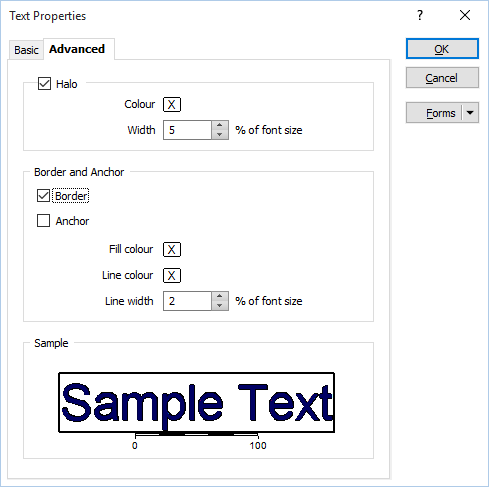
Halo
Select the Halo check box to apply a halo or glow effect to the background of the text. Double-click the Colour icon to select the halo colour. Specify the Width of the halo around the text as a percentage of the chosen font size.
The Halo colour and width are applied to the Sample text in the Text Properties form.
Border and Anchor
Border
Select the Border check box to apply a Fill colour and a Line colour to the border of the text. Specify the Width of the line as a percentage of the chosen font size.
The default background colour for a label is the NULL (transparent) colour.
Anchor
Select the Anchor check box to also apply a Fill colour and a Line colour when an anchor is shown as part of the properties of the label. Specify the Width of the line as a percentage of the chosen font size.